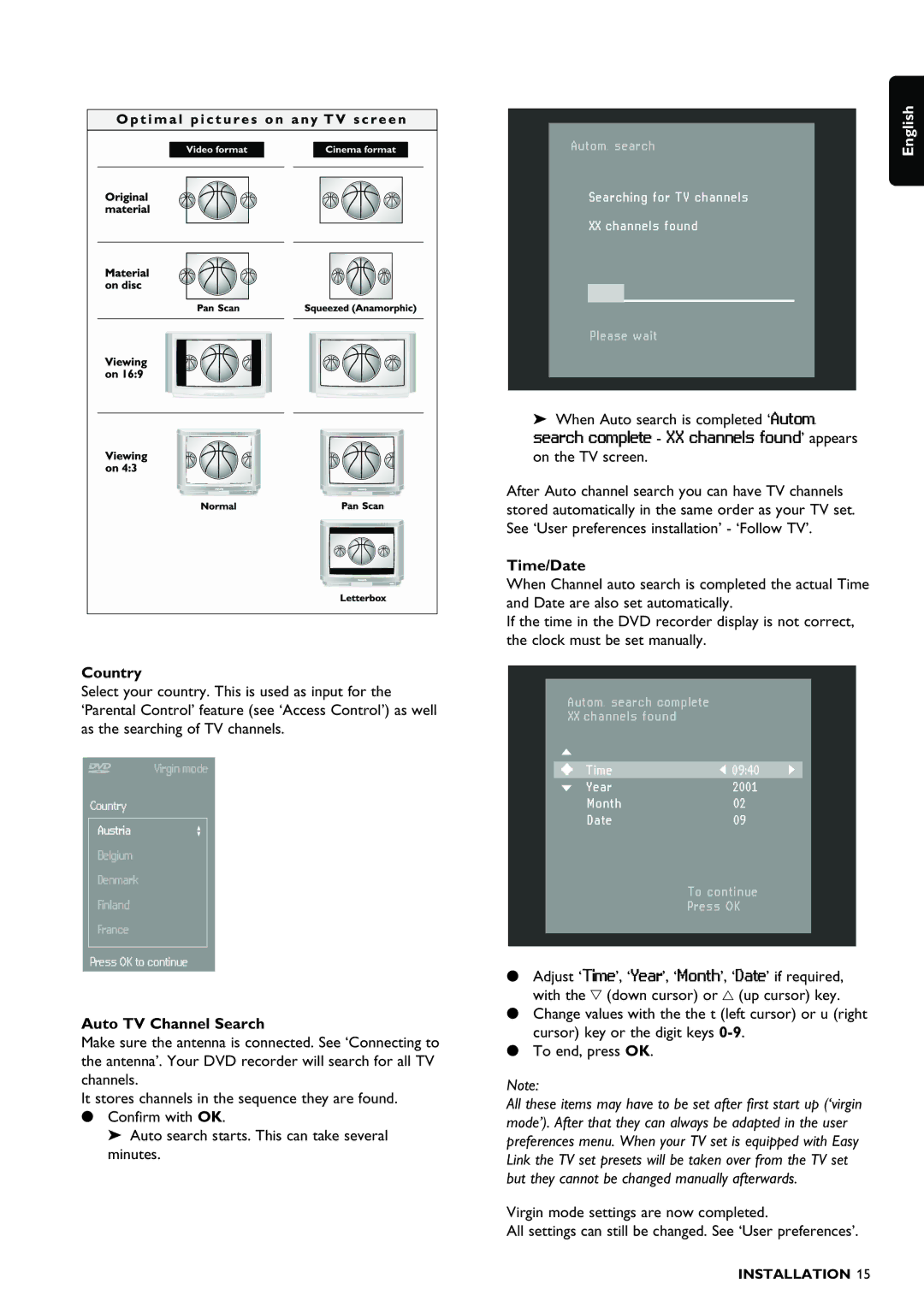Country
Select your country. This is used as input for the ‘Parental Control’ feature (see ‘Access Control’) as well as the searching of TV channels.
Virgin mode
Country
Austria
Belgium
Denmark
Finland
France
Press OK to continue
Auto TV Channel Search
Make sure the antenna is connected. See ‘Connecting to the antenna’. Your DVD recorder will search for all TV channels.
It stores channels in the sequence they are found.
•Confirm with OK.
‰ Auto search starts. This can take several minutes.
Autom.search | English |
|
Searching for TV channels
XX channels found
Please wait
‰When Auto search is completed ‘Autom. search complete - XX channels found’ appears on the TV screen.
After Auto channel search you can have TV channels stored automatically in the same order as your TV set. See ‘User preferences installation’ - ‘Follow TV’.
Time/Date
When Channel auto search is completed the actual Time and Date are also set automatically.
If the time in the DVD recorder display is not correct, the clock must be set manually.
Autom.search complete
XX channels found
Time | 09:40 |
Year2001
Month02
Date09
To continue
Press OK
•Adjust ‘Time’, ‘Year’, ‘Month’, ‘Date’ if required, with the w (down cursor) or v (up cursor) key.
•Change values with the the t (left cursor) or u (right cursor) key or the digit keys
•To end, press OK.
Note:
All these items may have to be set after first start up (‘virgin mode’). After that they can always be adapted in the user preferences menu. When your TV set is equipped with Easy Link the TV set presets will be taken over from the TV set but they cannot be changed manually afterwards.
Virgin mode settings are now completed.
All settings can still be changed. See ‘User preferences’.
INSTALLATION 15