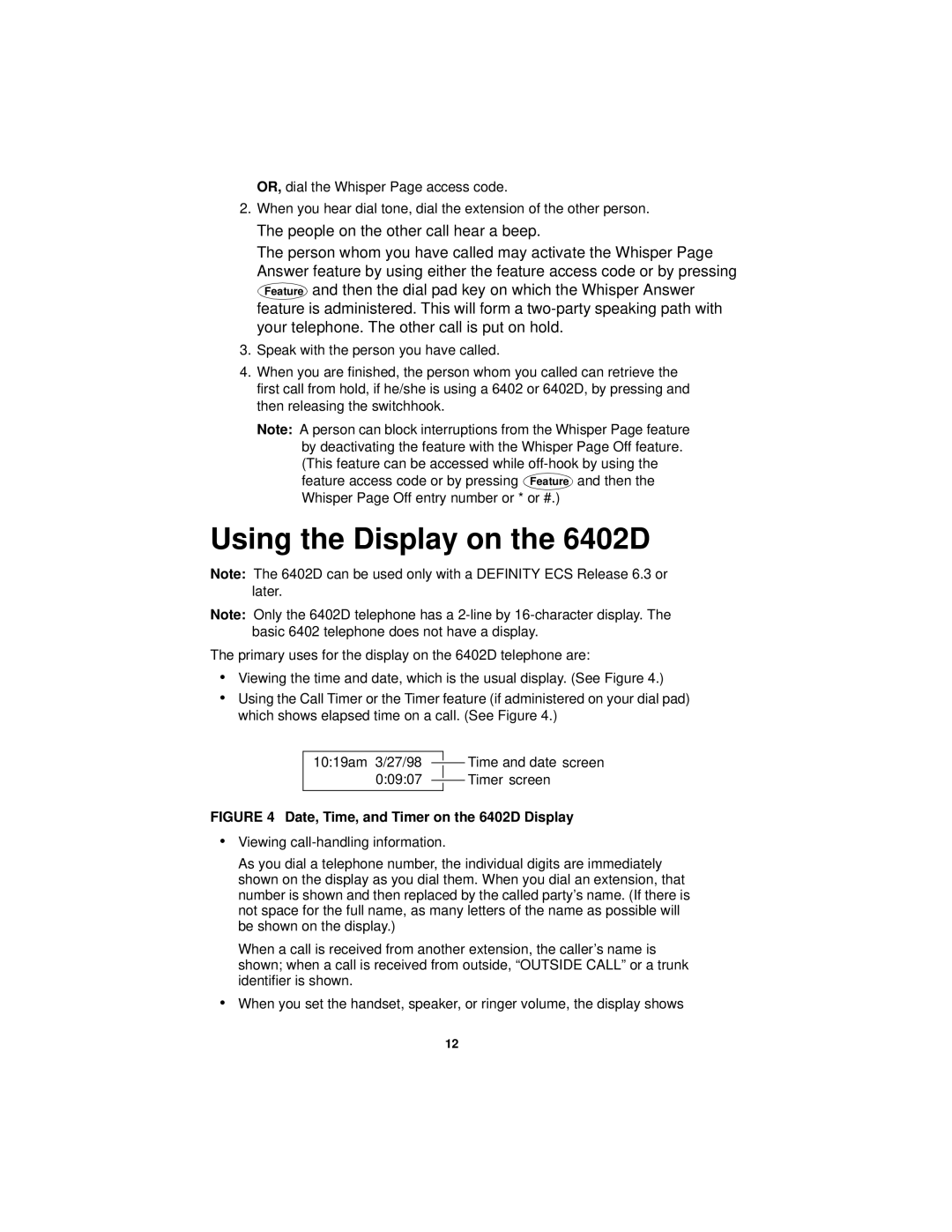OR, dial the Whisper Page access code.
2.When you hear dial tone, dial the extension of the other person.
The people on the other call hear a beep.
The person whom you have called may activate the Whisper Page Answer feature by using either the feature access code or by pressing
Feature and then the dial pad key on which the Whisper Answer feature is administered. This will form a
3.Speak with the person you have called.
4.When you are finished, the person whom you called can retrieve the first call from hold, if he/she is using a 6402 or 6402D, by pressing and then releasing the switchhook.
Note: A person can block interruptions from the Whisper Page feature by deactivating the feature with the Whisper Page Off feature. (This feature can be accessed while
feature access code or by pressing Feature and then the Whisper Page Off entry number or * or #.)
Using the Display on the 6402D
Note: The 6402D can be used only with a DEFINITY ECS Release 6.3 or later.
Note: Only the 6402D telephone has a
The primary uses for the display on the 6402D telephone are:
•Viewing the time and date, which is the usual display. (See Figure 4.)
•Using the Call Timer or the Timer feature (if administered on your dial pad) which shows elapsed time on a call. (See Figure 4.)
10:19am 3/27/98 |
|
| Time and date screen |
|
| ||
0:09:07 |
|
| Timer screen |
|
| ||
|
|
|
|
FIGURE 4 Date, Time, and Timer on the 6402D Display
•Viewing
As you dial a telephone number, the individual digits are immediately shown on the display as you dial them. When you dial an extension, that number is shown and then replaced by the called party’s name. (If there is not space for the full name, as many letters of the name as possible will be shown on the display.)
When a call is received from another extension, the caller’s name is shown; when a call is received from outside, “OUTSIDE CALL” or a trunk identifier is shown.
•When you set the handset, speaker, or ringer volume, the display shows
12