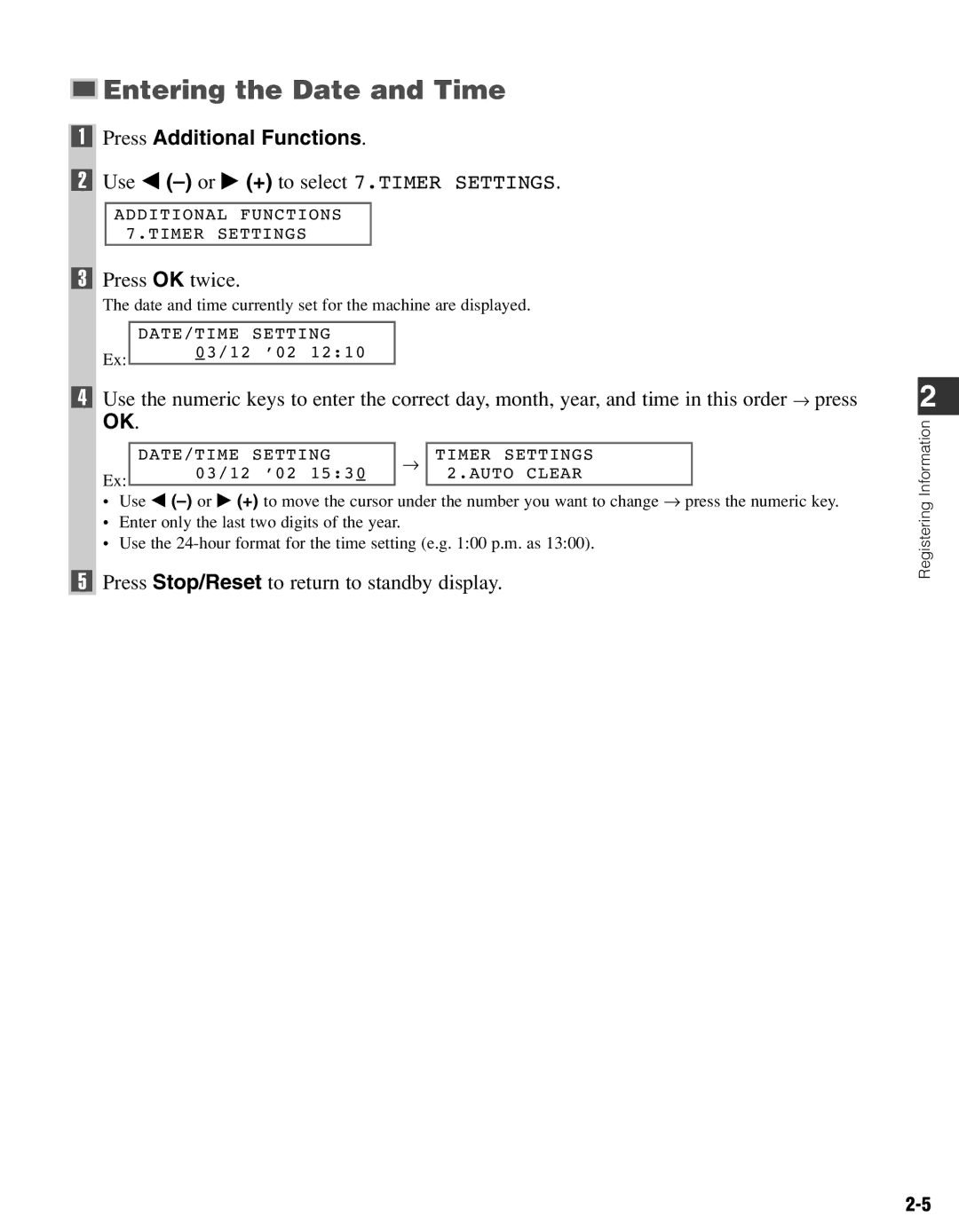Entering the Date and Time
Entering the Date and Time
1Press Additional Functions.
2Use 4 (–) or e (+) to select 7.TIMER SETTINGS.
ADDITIONAL FUNCTIONS 7.TIMER SETTINGS
3Press OK twice.
The date and time currently set for the machine are displayed.
| DATE/TIME | SETTING | ||
Ex: | 0 | 3/12 | ’02 | 12:10 |
4Use the numeric keys to enter the correct day, month, year, and time in this order → press
OK.
| DATE/TIME | SETTING | → | TIMER SETTINGS |
Ex: | 03/12 | ’02 15:30 |
| 2.AUTO CLEAR |
•Use 4
•Enter only the last two digits of the year.
•Use the
5Press Stop/Reset to return to standby display.
2
Registering Information