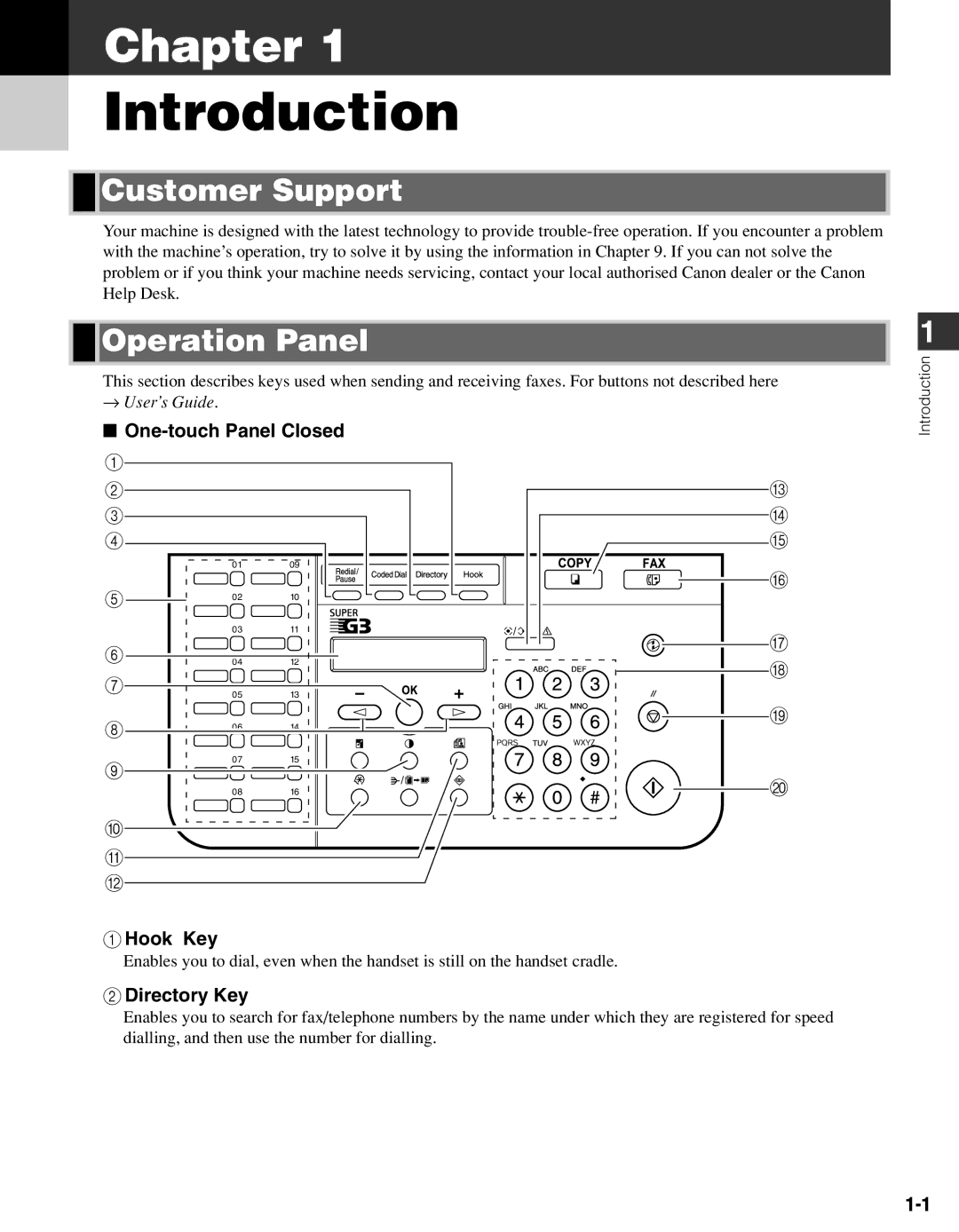Chapter 1
Introduction

 Customer Support
Customer Support
Your machine is designed with the latest technology to provide

 Operation Panel
Operation Panel
This section describes keys used when sending and receiving faxes. For buttons not described here
→User’s Guide.
■ One-touch Panel Closed
1 |
|
|
| |
2 |
|
| C | |
3 |
|
| D | |
4 |
|
| E | |
| 01 | 09 |
| |
5 |
|
| F | |
02 | 10 |
| ||
| 03 | 11 | G | |
6 |
|
| ||
04 | 12 | H | ||
| ||||
7 |
|
| ||
05 | 13 |
| ||
|
| |||
8 | 06 | 14 | I | |
| ||||
9 | 07 | 15 |
| |
|
| J | ||
| 08 | 16 | ||
0 |
|
|
| |
A |
|
|
| |
B |
|
|
|
1Hook Key
Enables you to dial, even when the handset is still on the handset cradle.
2Directory Key
Enables you to search for fax/telephone numbers by the name under which they are registered for speed dialling, and then use the number for dialling.
1
Introduction