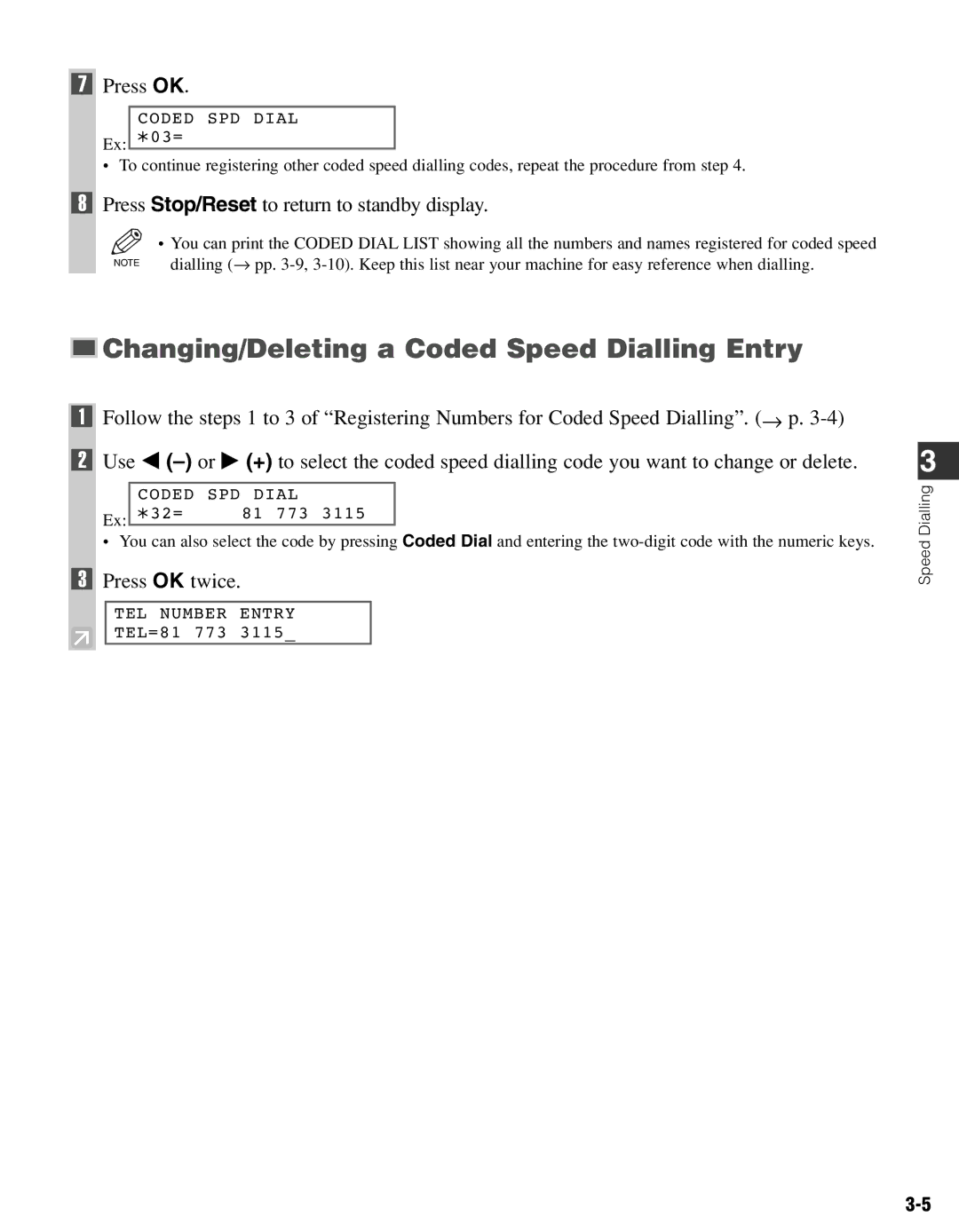CODED SPD DIAL Ex: A03=
• To continue registering other coded speed dialling codes, repeat the procedure from step 4.
7Press OK.
8Press Stop/Reset to return to standby display.
| • You can print the CODED DIAL LIST showing all the numbers and names registered for coded speed |
NOTE | dialling (→ pp. |

 Changing/Deleting a Coded Speed Dialling Entry
Changing/Deleting a Coded Speed Dialling Entry
1Follow the steps 1 to 3 of “Registering Numbers for Coded Speed Dialling”. (→ p.
2Use 4
| CODED | SPD DIAL |
Ex: | A32= | 81 773 3115 |
|
|
• You can also select the code by pressing Coded Dial and entering the
3Press OK twice.
TEL NUMBER ENTRY
TEL=81 773 3115_
3
Speed Dialling