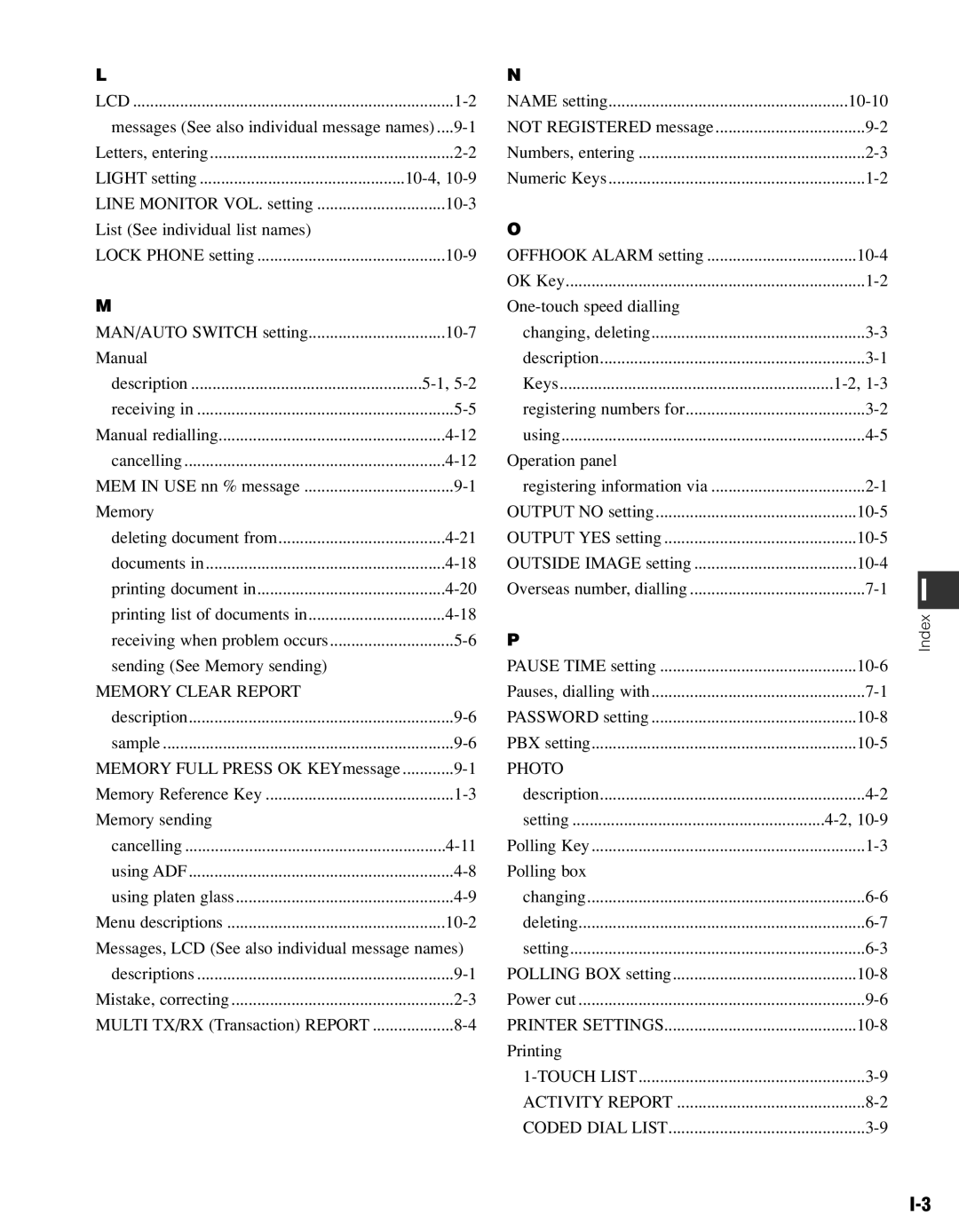L |
|
LCD |
messages (See also individual message
Letters, entering | |
LIGHT setting | |
LINE MONITOR VOL. setting | |
List (See individual list names) |
|
LOCK PHONE setting | |
M |
|
MAN/AUTO SWITCH setting | |
Manual |
|
description | |
receiving in | |
Manual redialling | |
cancelling | |
MEM IN USE nn % message | |
Memory |
|
deleting document from | |
documents in | |
printing document in | |
printing list of documents in | |
receiving when problem occurs | |
sending (See Memory sending) |
|
MEMORY CLEAR REPORT |
|
description | |
sample | |
MEMORY FULL PRESS OK KEYmessage | |
Memory Reference Key | |
Memory sending |
|
cancelling | |
using ADF | |
using platen glass | |
Menu descriptions |
Messages, LCD (See also individual message names)
descriptions | |
Mistake, correcting | |
MULTI TX/RX (Transaction) REPORT |
N |
|
NAME setting | |
NOT REGISTERED message | |
Numbers, entering | |
Numeric Keys | |
O |
|
OFFHOOK ALARM setting | |
OK Key | |
| |
changing, deleting | |
description | |
Keys | |
registering numbers for | |
using | |
Operation panel |
|
registering information via | |
OUTPUT NO setting | |
OUTPUT YES setting | |
OUTSIDE IMAGE setting | |
Overseas number, dialling | |
P |
|
PAUSE TIME setting | |
Pauses, dialling with | |
PASSWORD setting | |
PBX setting | |
PHOTO |
|
description | |
setting | |
Polling Key | |
Polling box |
|
changing | |
deleting | |
setting | |
POLLING BOX setting | |
Power cut | |
PRINTER SETTINGS | |
Printing |
|
ACTIVITY REPORT | |
CODED DIAL LIST |
I
Index