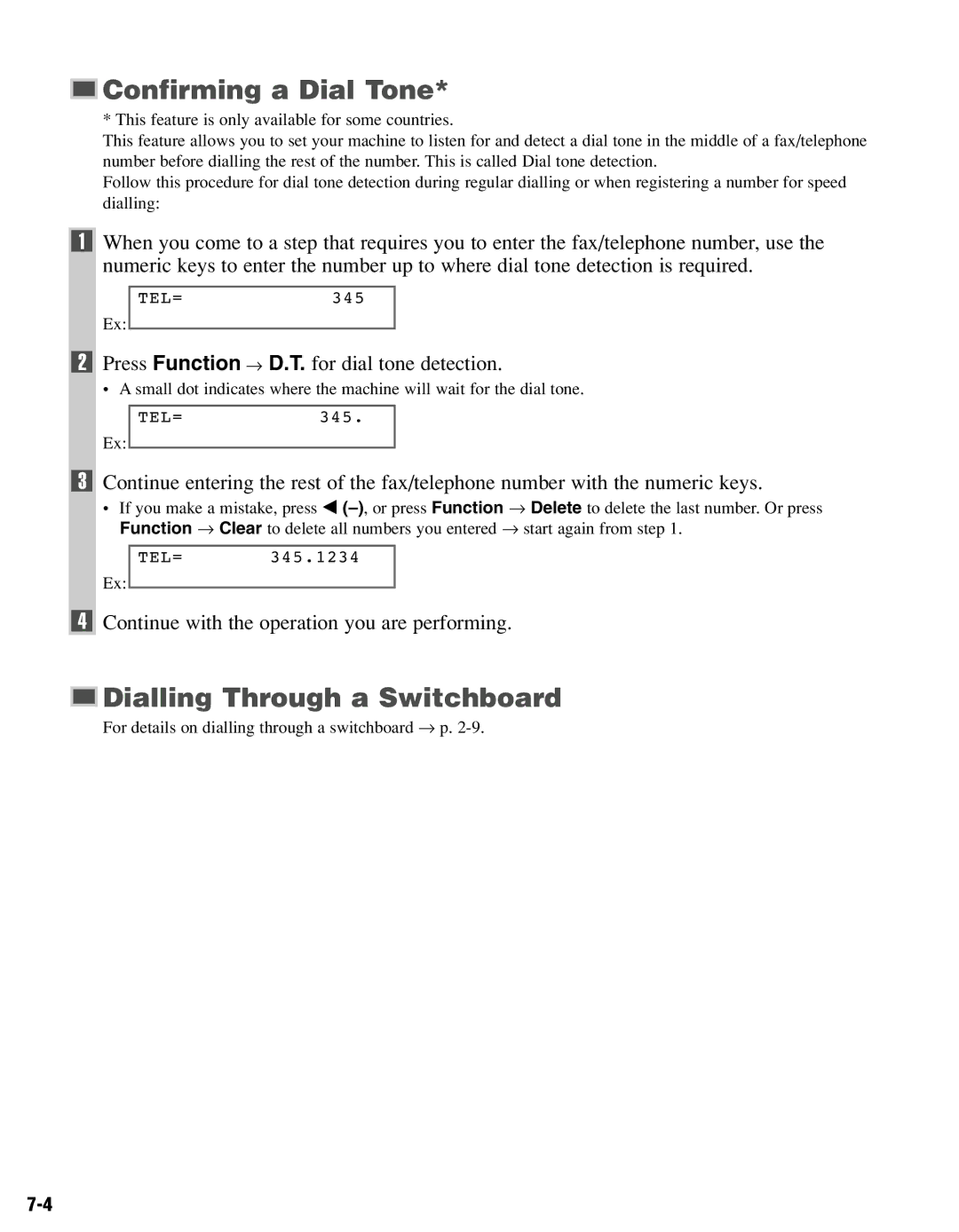Confirming a Dial Tone*
Confirming a Dial Tone*
* This feature is only available for some countries.
This feature allows you to set your machine to listen for and detect a dial tone in the middle of a fax/telephone number before dialling the rest of the number. This is called Dial tone detection.
Follow this procedure for dial tone detection during regular dialling or when registering a number for speed dialling:
1When you come to a step that requires you to enter the fax/telephone number, use the numeric keys to enter the number up to where dial tone detection is required.
Ex:
TEL=345
2Press Function → D.T. for dial tone detection.
• A small dot indicates where the machine will wait for the dial tone.
Ex:
TEL=345.
3Continue entering the rest of the fax/telephone number with the numeric keys.
•If you make a mistake, press 4
Ex:
TEL= 345.1234
4Continue with the operation you are performing.

 Dialling Through a Switchboard
Dialling Through a Switchboard
For details on dialling through a switchboard → p.