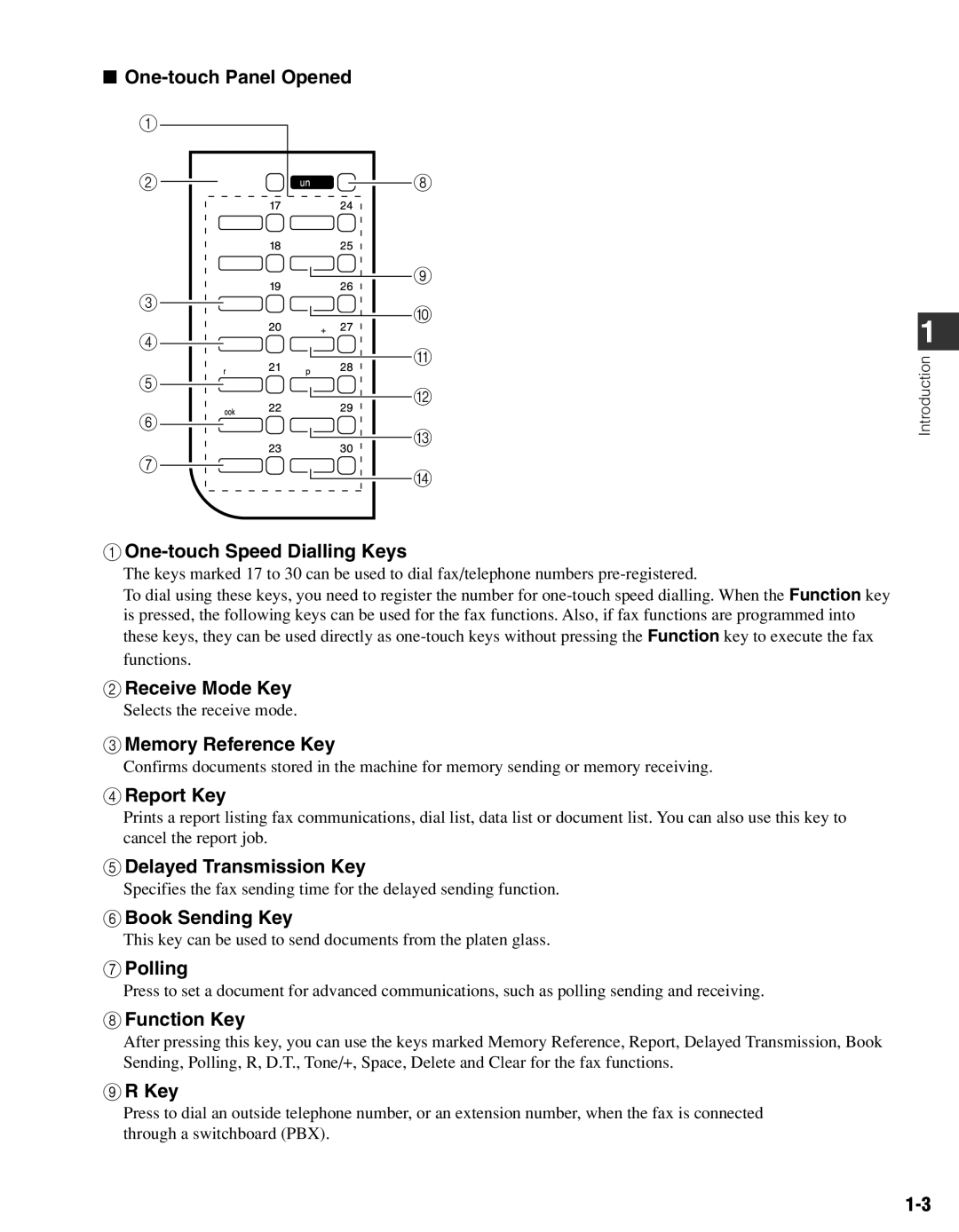■One-touch Panel Opened
1ModeReceive17 Function24
2 | 18 | R | 25 | 8 |
| Mmory 19 | 26 | 9 | |
3 | Reference20 | D.T. | 27 | 0 |
4 | DelayedReport 21 | Tone/+ 28 | A | |
5 | Transmission22 | Space | 29 | B |
6 | BookPollingSending23 | DeleteClear | 30 | C |
7 |
|
|
| D |
|
|
|
| |
1One-touch Speed Dialling Keys
The keys marked 17 to 30 can be used to dial fax/telephone numbers
To dial using these keys, you need to register the number for
2Receive Mode Key
Selects the receive mode.
3Memory Reference Key
Confirms documents stored in the machine for memory sending or memory receiving.
4Report Key
Prints a report listing fax communications, dial list, data list or document list. You can also use this key to cancel the report job.
5Delayed Transmission Key
Specifies the fax sending time for the delayed sending function.
6Book Sending Key
This key can be used to send documents from the platen glass.
7Polling
Press to set a document for advanced communications, such as polling sending and receiving.
8Function Key
After pressing this key, you can use the keys marked Memory Reference, Report, Delayed Transmission, Book Sending, Polling, R, D.T., Tone/+, Space, Delete and Clear for the fax functions.
9R Key
Press to dial an outside telephone number, or an extension number, when the fax is connected through a switchboard (PBX).
1
Introduction