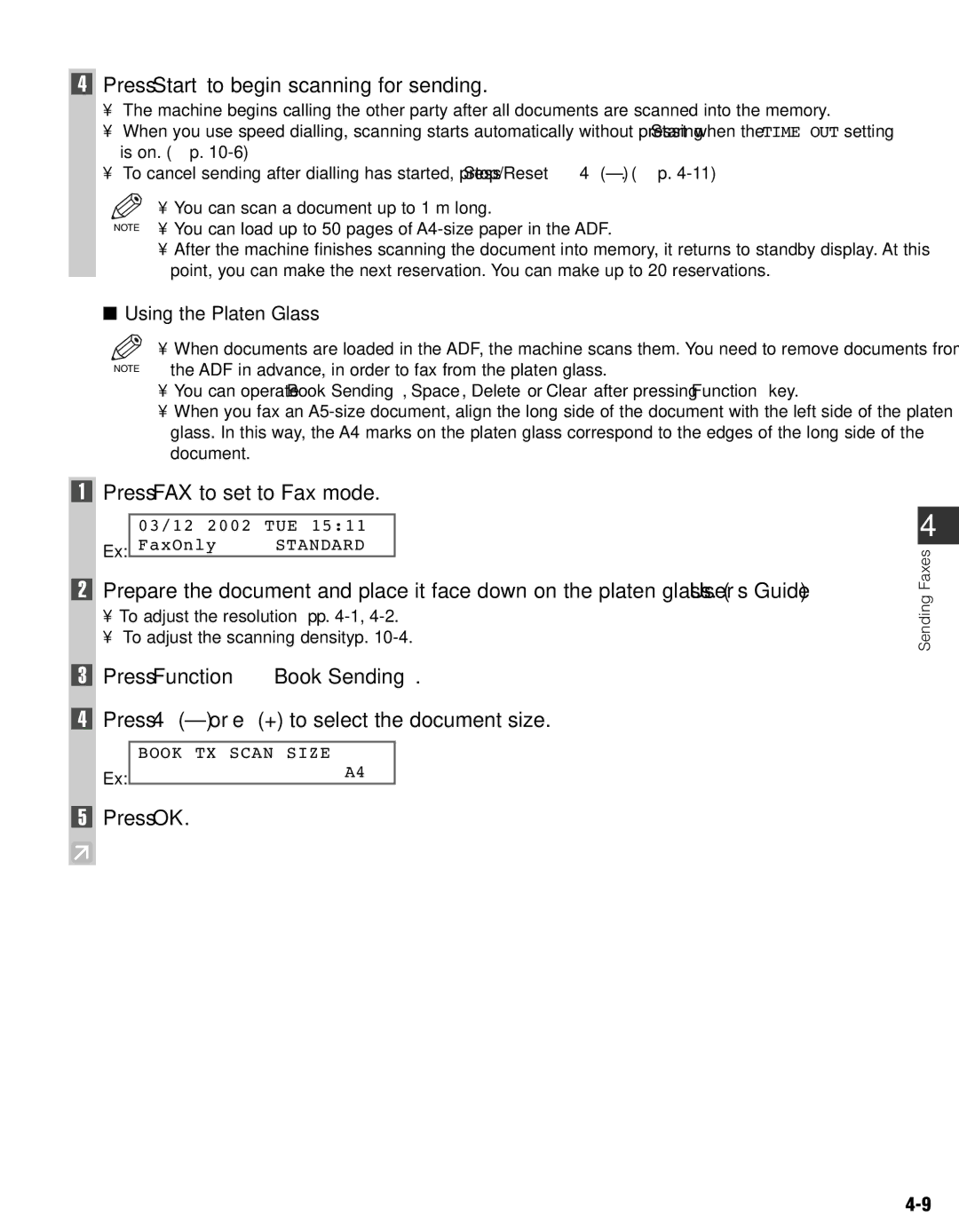4Press Start to begin scanning for sending.
•The machine begins calling the other party after all documents are scanned into the memory.
•When you use speed dialling, scanning starts automatically without pressing Start when the TIME OUT setting is on. (→ p.
•To cancel sending after dialling has started, press Stop/Reset → 4
• You can scan a document up to 1 m long.
NOTE • You can load up to 50 pages of
•After the machine finishes scanning the document into memory, it returns to standby display. At this point, you can make the next reservation. You can make up to 20 reservations.
■Using the Platen Glass
| • When documents are loaded in the ADF, the machine scans them. You need to remove documents from |
NOTE | the ADF in advance, in order to fax from the platen glass. |
| • You can operate Book Sending, Space, Delete or Clear after pressing Function key. |
| • When you fax an |
| glass. In this way, the A4 marks on the platen glass correspond to the edges of the long side of the |
| document. |
1 Press FAX to set to Fax mode.
| 03/12 2002 | TUE 15:11 |
Ex: | FaxOnly | STANDARD |
|
|
2Prepare the document and place it face down on the platen glass. (→ User’s Guide)
•To adjust the resolution → pp.
•To adjust the scanning density → p.
3Press Function → Book Sending.
4Press 4 (–) or e (+) to select the document size.
BOOK TX SCAN SIZE
Ex:A4
5Press OK.
4
Sending Faxes