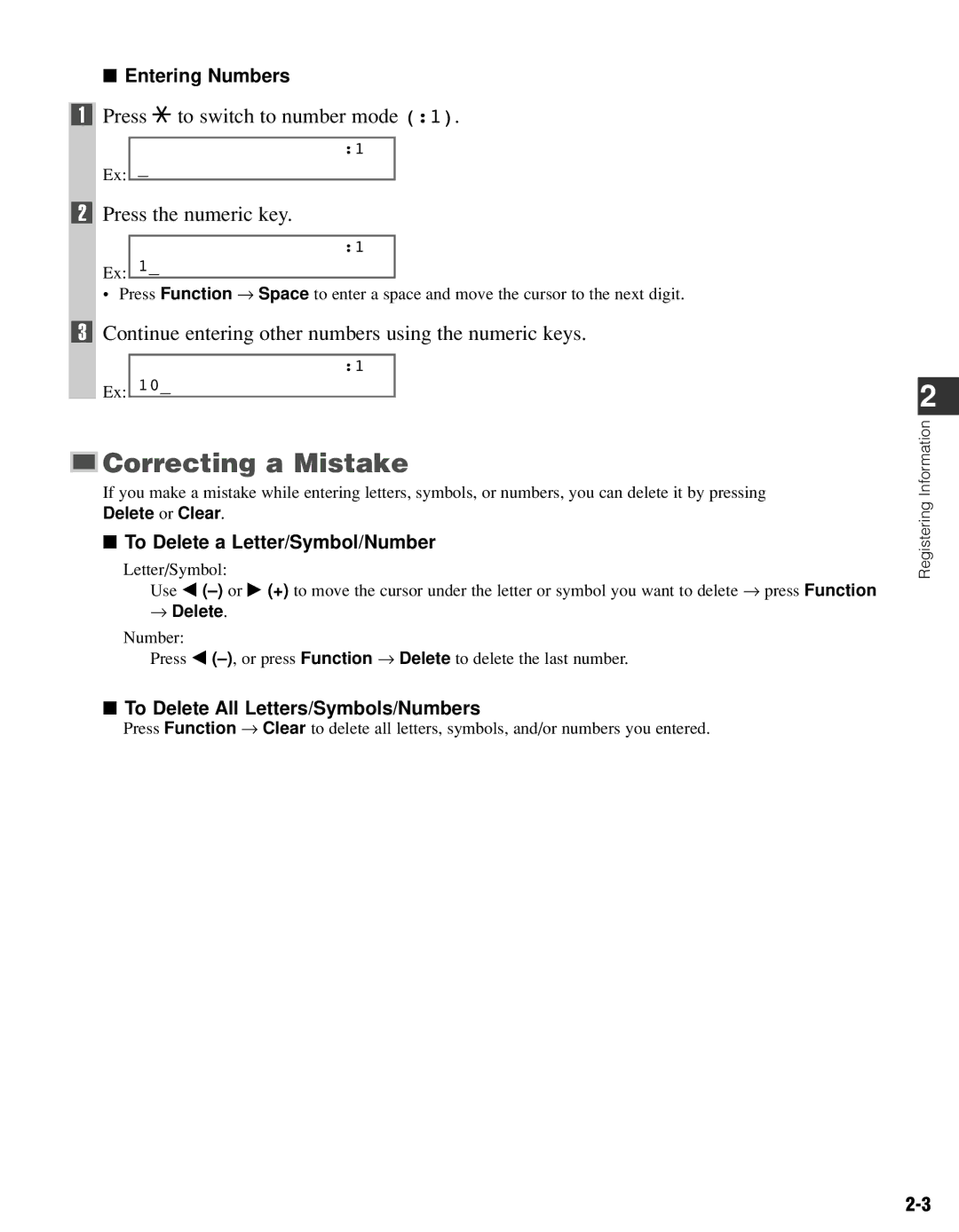■ Entering Numbers
1 Press T to switch to number mode (:1).
:1
Ex: _
2Press the numeric key.
:1
Ex: 1_
• Press Function → Space to enter a space and move the cursor to the next digit.
3Continue entering other numbers using the numeric keys.
:1
Ex: 10_

 Correcting a Mistake
Correcting a Mistake
If you make a mistake while entering letters, symbols, or numbers, you can delete it by pressing
Delete or Clear.
■To Delete a Letter/Symbol/Number
Letter/Symbol:
Use 4
→Delete.
Number:
Press 4
■To Delete All Letters/Symbols/Numbers
Press Function → Clear to delete all letters, symbols, and/or numbers you entered.
2
Registering Information