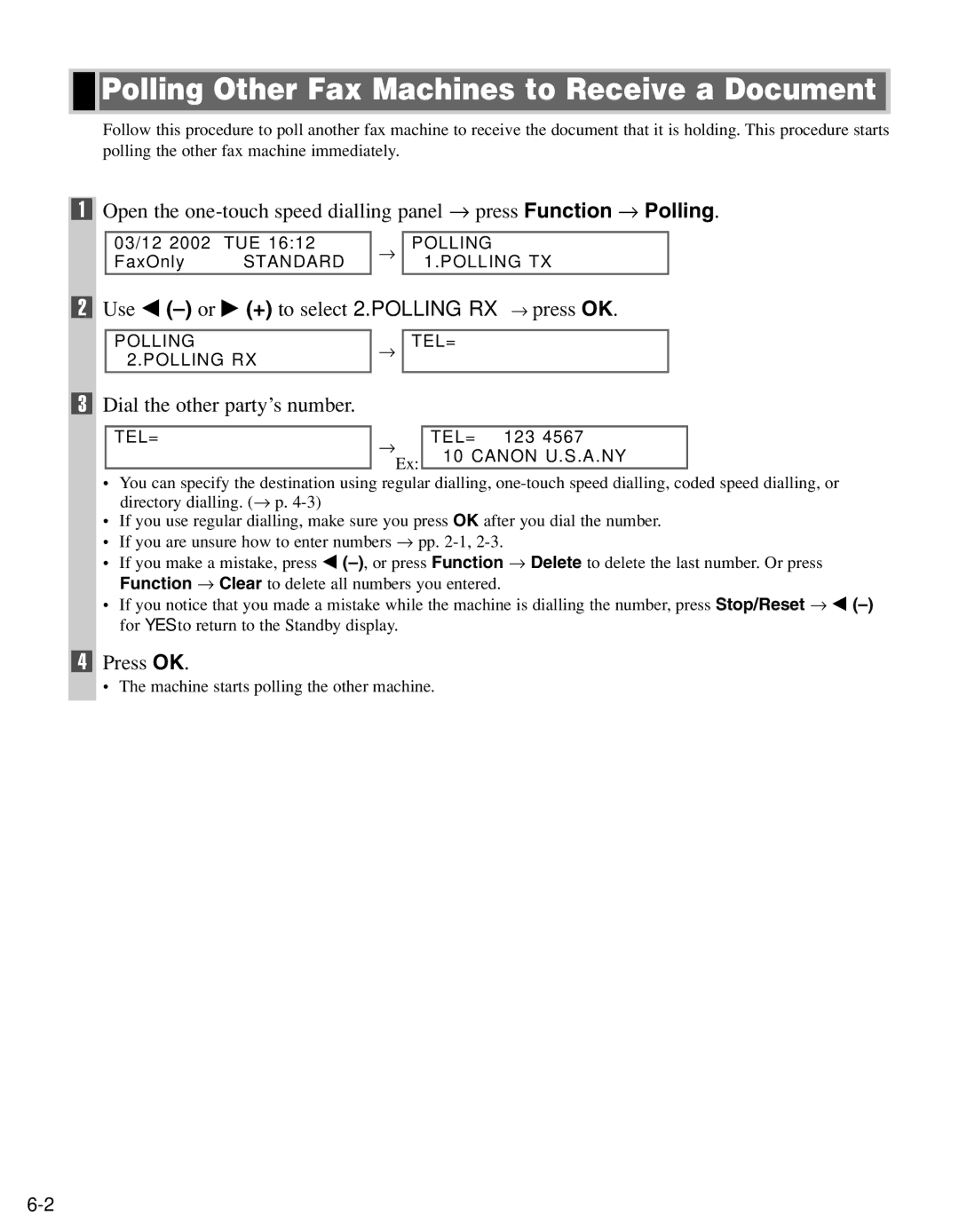Polling Other Fax Machines to Receive a Document
Polling Other Fax Machines to Receive a Document
Follow this procedure to poll another fax machine to receive the document that it is holding. This procedure starts polling the other fax machine immediately.
1Open the
03/12 2002 TUE 16:12
FaxOnly STANDARD
→
POLLING 1.POLLING TX
2 Use 4 (–) or e (+) to select 2.POLLING RX → press OK.
POLLING 2.POLLING RX
→
TEL=
3Dial the other party’s number.
TEL= | → |
| TEL= | 123 4567 |
|
| 10 | CANON U.S.A.NY | |
|
| Ex: |
•You can specify the destination using regular dialling,
•If you use regular dialling, make sure you press OK after you dial the number.
•If you are unsure how to enter numbers → pp.
•If you make a mistake, press 4
•If you notice that you made a mistake while the machine is dialling the number, press Stop/Reset → 4
4Press OK.
• The machine starts polling the other machine.