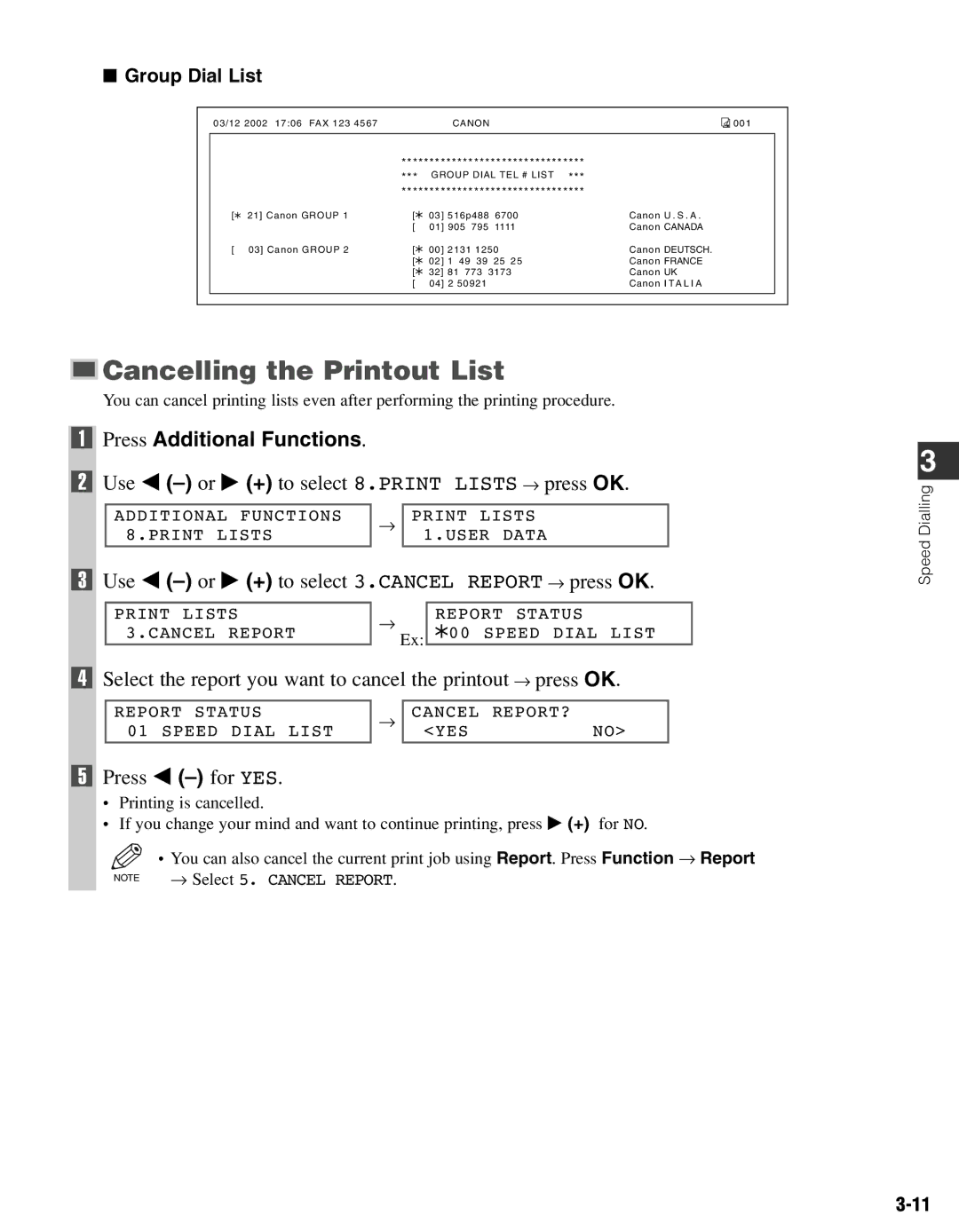■Group Dial List
03/12 2002 17:06 FAX 123 4567 | CANON | 001 |
*********************************
| *** | GROUP DIAL TEL # LIST | *** | |
| ********************************* | |||
[A 21] Canon GROUP 1 | [A 03] | 516p488 6700 | Canon U . S . A . | |
| [ | 01] | 905 795 1111 | Canon CANADA |
[ 03] Canon GROUP 2 | [A 00] | 2131 1250 | Canon DEUTSCH. | |
| [A 02] | 1 49 39 25 25 | Canon FRANCE | |
| [A 32] 81 773 3173 | Canon UK | ||
| [ | 04] | 2 50921 | Canon I T A L I A |

 Cancelling the Printout List
Cancelling the Printout List
You can cancel printing lists even after performing the printing procedure.
1Press Additional Functions.
2Use 4 (–) or e (+) to select 8.PRINT LISTS → press OK.
ADDITIONAL FUNCTIONS | → | PRINT LISTS |
8.PRINT LISTS |
| 1.USER DATA |
3Use 4 (–) or e (+) to select 3.CANCEL REPORT → press OK.
PRINT LISTS | → | REPORT STATUS | |
3.CANCEL REPORT | A00 SPEED DIAL LIST | ||
Ex: | |||
|
|
4Select the report you want to cancel the printout → press OK.
REPORT STATUS | → | CANCEL | REPORT? |
01 SPEED DIAL LIST |
| <YES | NO> |
5Press 4 (–) for YES.
•Printing is cancelled.
•If you change your mind and want to continue printing, press e (+) for NO.
• You can also cancel the current print job using Report. Press Function → Report
NOTE | → Select 5. CANCEL REPORT. |
3
Speed Dialling