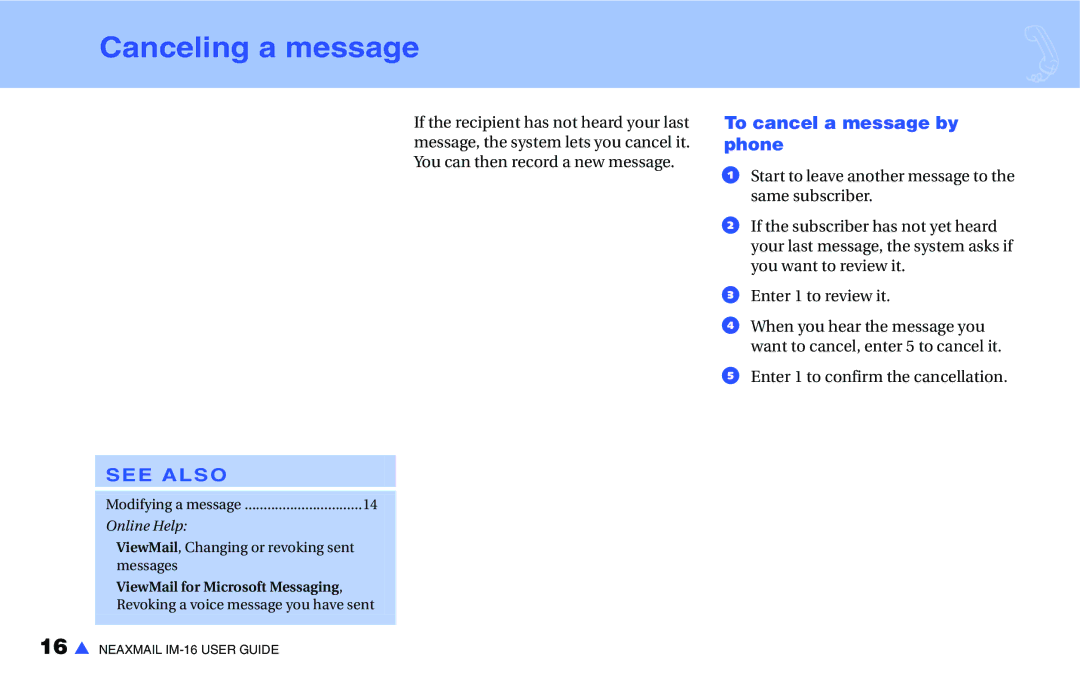Canceling a message
If the recipient has not heard your last message, the system lets you cancel it. You can then record a new message.
To cancel a message by phone
aStart to leave another message to the same subscriber.
bIf the subscriber has not yet heard your last message, the system asks if you want to review it.
cEnter 1 to review it.
dWhen you hear the message you want to cancel, enter 5 to cancel it.
eEnter 1 to confirm the cancellation.
SEE ALSO
Modifying a message | 14 |
Online Help:
ViewMail, Changing or revoking sent messages
ViewMail for Microsoft Messaging, Revoking a voice message you have sent
16 s NEAXMAIL