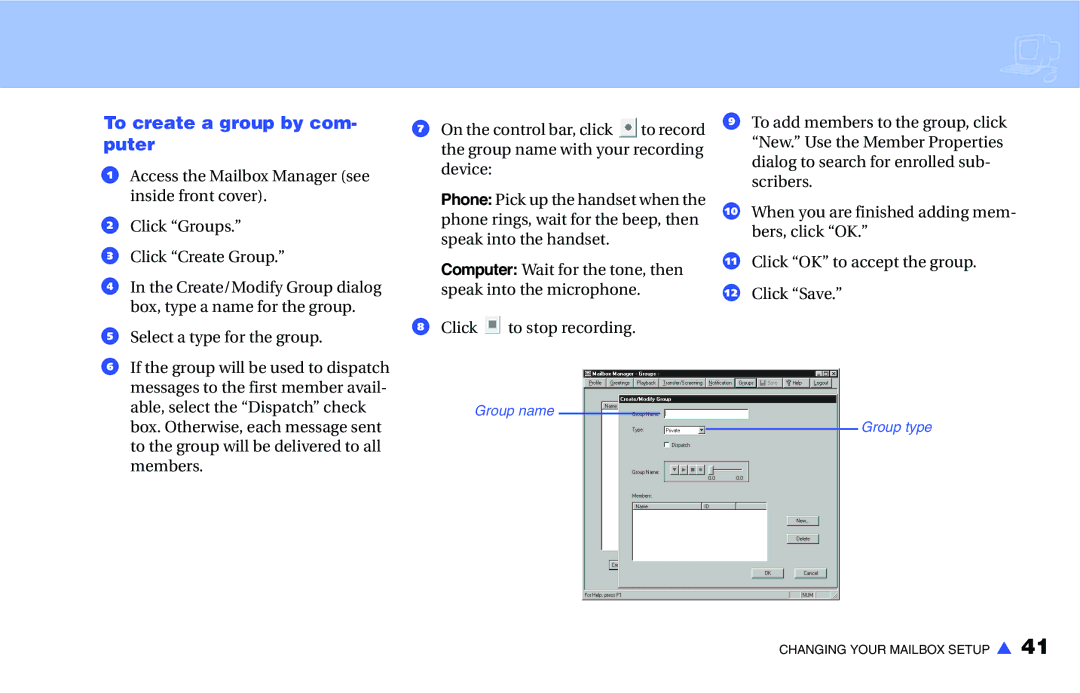To create a group by com- puter
a Access the Mailbox Manager (see |
inside front cover). |
b Click “Groups.” |
c Click “Create Group.” |
d In the Create/Modify Group dialog |
box, type a name for the group. |
e Select a type for the group. |
f If the group will be used to dispatch |
messages to the first member avail- |
gOn the control bar, click ![]() to record the group name with your recording device:
to record the group name with your recording device:
Phone: Pick up the handset when the phone rings, wait for the beep, then speak into the handset.
Computer: Wait for the tone, then speak into the microphone.
hClick ![]() to stop recording.
to stop recording.
iTo add members to the group, click “New.” Use the Member Properties dialog to search for enrolled sub- scribers.
jWhen you are finished adding mem- bers, click “OK.”
kClick “OK” to accept the group.
lClick “Save.”
able, select the “Dispatch” check |
box. Otherwise, each message sent |
to the group will be delivered to all |
members. |
Group name
Group type
CHANGING YOUR MAILBOX SETUP s 41