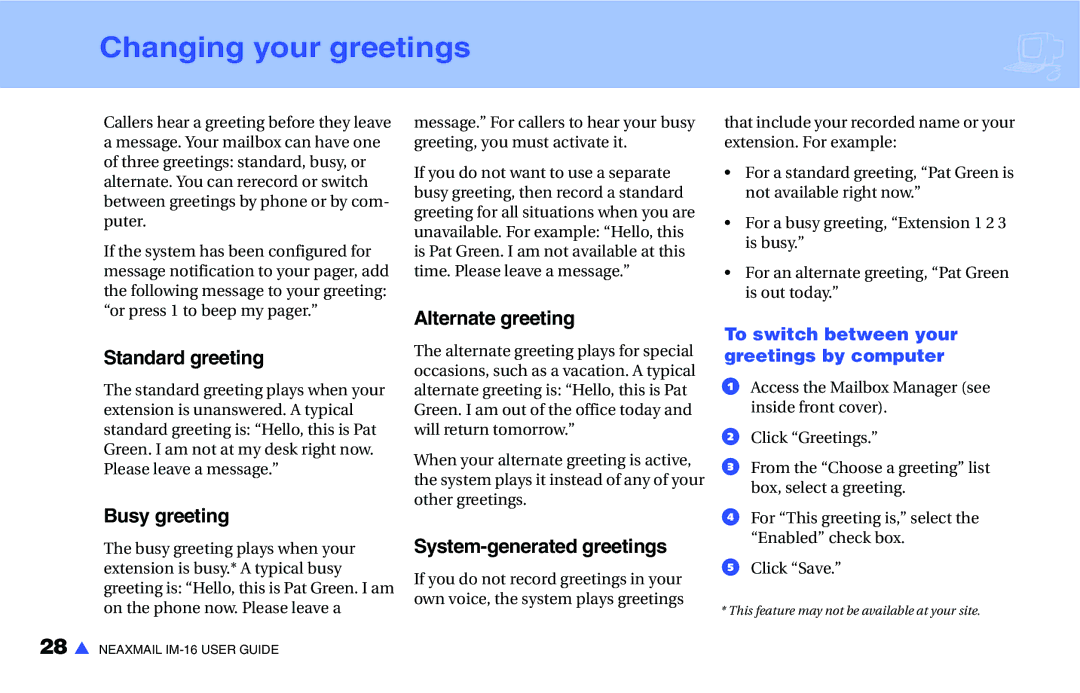Changing your greetings
Callers hear a greeting before they leave a message. Your mailbox can have one of three greetings: standard, busy, or alternate. You can rerecord or switch between greetings by phone or by com- puter.
If the system has been configured for message notification to your pager, add the following message to your greeting: “or press 1 to beep my pager.”
message.” For callers to hear your busy greeting, you must activate it.
If you do not want to use a separate busy greeting, then record a standard greeting for all situations when you are unavailable. For example: “Hello, this is Pat Green. I am not available at this time. Please leave a message.”
that include your recorded name or your extension. For example:
•For a standard greeting, “Pat Green is not available right now.”
•For a busy greeting, “Extension 1 2 3 is busy.”
•For an alternate greeting, “Pat Green is out today.”
Standard greeting
The standard greeting plays when your extension is unanswered. A typical standard greeting is: “Hello, this is Pat Green. I am not at my desk right now. Please leave a message.”
Busy greeting
The busy greeting plays when your extension is busy.* A typical busy greeting is: “Hello, this is Pat Green. I am on the phone now. Please leave a
28 s NEAXMAIL
Alternate greeting
The alternate greeting plays for special occasions, such as a vacation. A typical alternate greeting is: “Hello, this is Pat Green. I am out of the office today and will return tomorrow.”
When your alternate greeting is active, the system plays it instead of any of your other greetings.
System-generated greetings
If you do not record greetings in your own voice, the system plays greetings
To switch between your greetings by computer
aAccess the Mailbox Manager (see inside front cover).
bClick “Greetings.”
cFrom the “Choose a greeting” list box, select a greeting.
dFor “This greeting is,” select the “Enabled” check box.
eClick “Save.”
*This feature may not be available at your site.