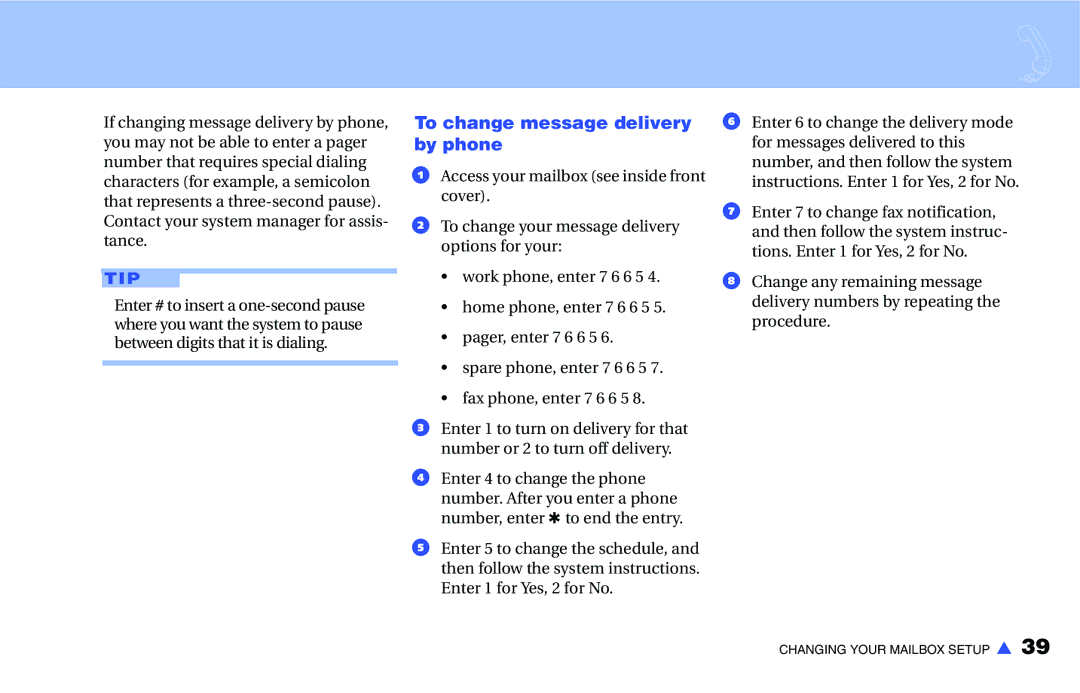If changing message delivery by phone, you may not be able to enter a pager number that requires special dialing characters (for example, a semicolon that represents a
TIP
Enter # to insert a
To change message delivery by phone
aAccess your mailbox (see inside front cover).
bTo change your message delivery options for your:
•work phone, enter 7 6 6 5 4.
•home phone, enter 7 6 6 5 5.
•pager, enter 7 6 6 5 6.
•spare phone, enter 7 6 6 5 7.
•fax phone, enter 7 6 6 5 8.
cEnter 1 to turn on delivery for that number or 2 to turn off delivery.
dEnter 4 to change the phone number. After you enter a phone number, enter Q to end the entry.
eEnter 5 to change the schedule, and then follow the system instructions. Enter 1 for Yes, 2 for No.
fEnter 6 to change the delivery mode for messages delivered to this number, and then follow the system instructions. Enter 1 for Yes, 2 for No.
gEnter 7 to change fax notification, and then follow the system instruc- tions. Enter 1 for Yes, 2 for No.
hChange any remaining message delivery numbers by repeating the procedure.
CHANGING YOUR MAILBOX SETUP s 39