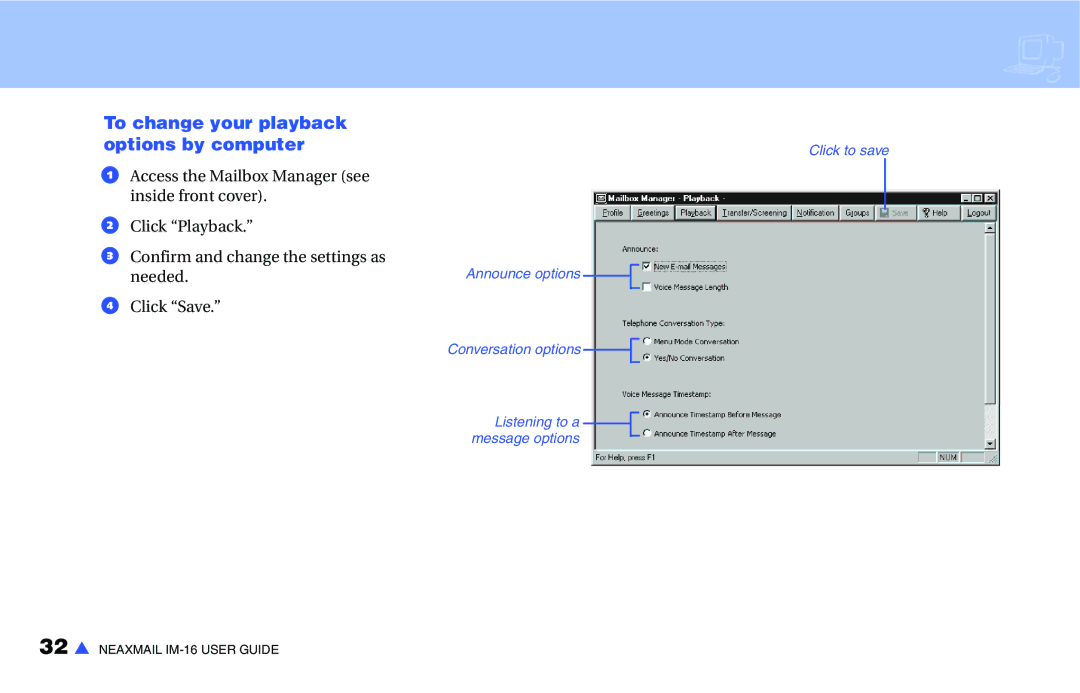To change your playback options by computer
aAccess the Mailbox Manager (see inside front cover).
bClick “Playback.”
cConfirm and change the settings as needed.
dClick “Save.”
Click to save
Announce options ![]()
Conversation options ![]()
Listening to a message options
32 s NEAXMAIL