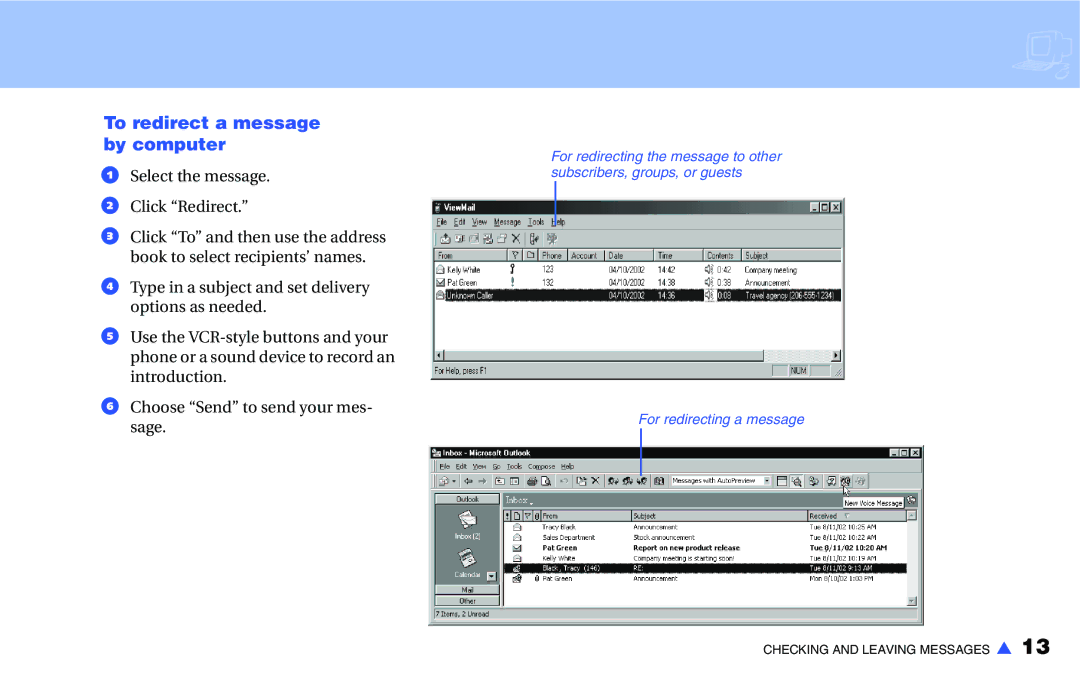To redirect a message by computer
aSelect the message.
bClick “Redirect.”
cClick “To” and then use the address book to select recipients’ names.
dType in a subject and set delivery options as needed.
eUse the
fChoose “Send” to send your mes- sage.
For redirecting the message to other subscribers, groups, or guests
For redirecting a message
CHECKING AND LEAVING MESSAGES s 13