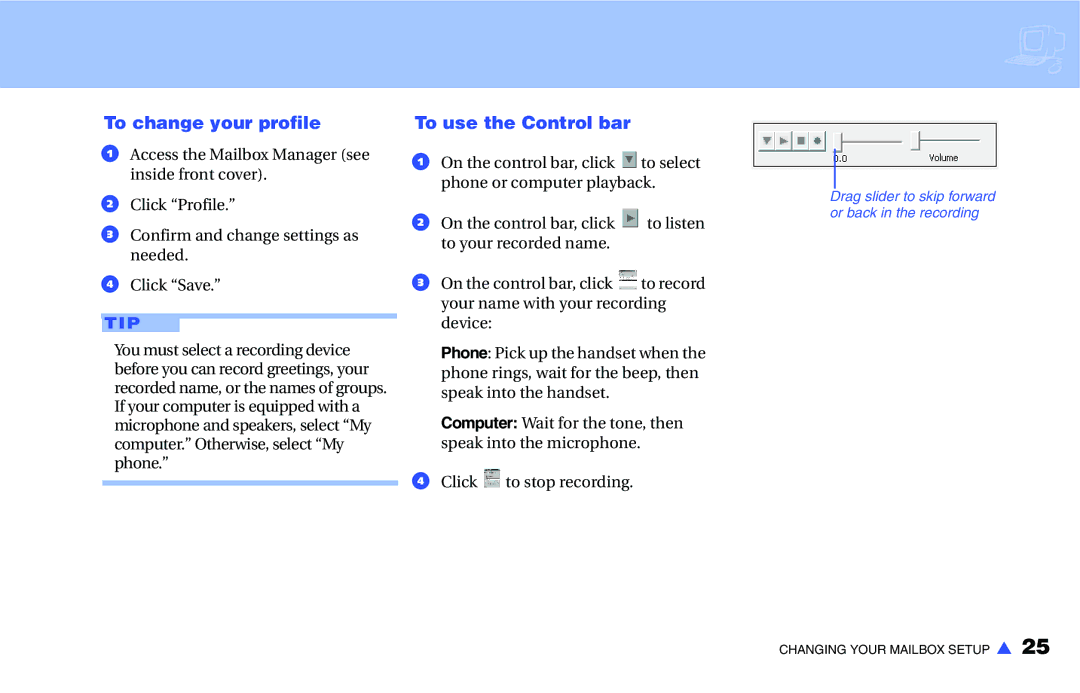To change your profile
a Access the Mailbox Manager (see |
inside front cover). |
b Click “Profile.” |
c Confirm and change settings as |
needed. |
To use the Control bar
aOn the control bar, click ![]() to select phone or computer playback.
to select phone or computer playback.
b On the control bar, click to listen to your recorded name.
Drag slider to skip forward or back in the recording
d Click “Save.” |
TIP
You must select a recording device before you can record greetings, your recorded name, or the names of groups. If your computer is equipped with a microphone and speakers, select “My computer.” Otherwise, select “My phone.”
cOn the control bar, click ![]() to record your name with your recording device:
to record your name with your recording device:
Phone: Pick up the handset when the phone rings, wait for the beep, then speak into the handset.
Computer: Wait for the tone, then speak into the microphone.
dClick ![]() to stop recording.
to stop recording.
CHANGING YOUR MAILBOX SETUP s 25