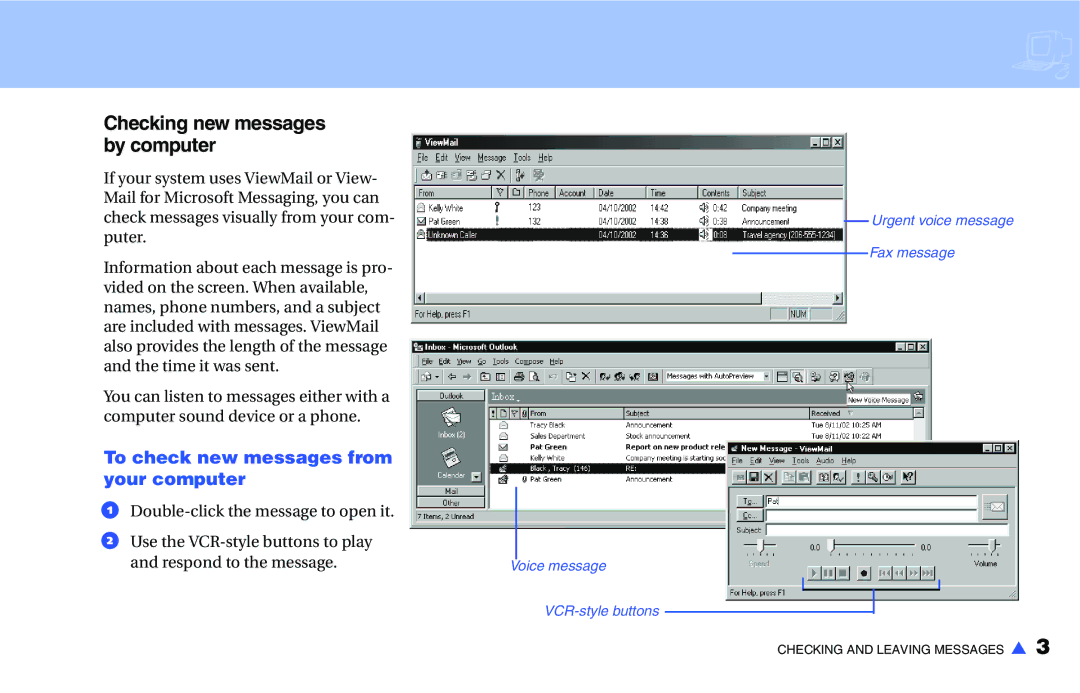Checking new messages by computer
If your system uses ViewMail or View- Mail for Microsoft Messaging, you can check messages visually from your com- puter.
Information about each message is pro- vided on the screen. When available, names, phone numbers, and a subject are included with messages. ViewMail also provides the length of the message and the time it was sent.
You can listen to messages either with a computer sound device or a phone.
To check new messages from your computer
a
bUse the
and respond to the message. | Voice message |
Urgent voice message
Fax message
CHECKING AND LEAVING MESSAGES s 3