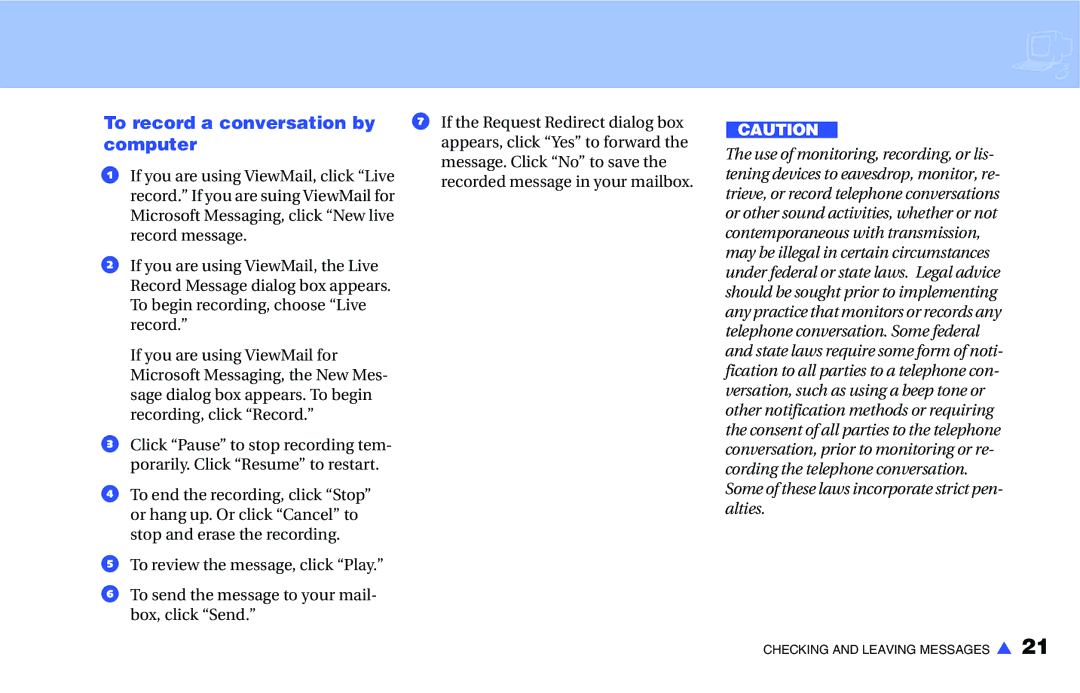To record a conversation by | g If the Request Redirect dialog box | |
computer | appears, click “Yes” to forward the | |
a If you are using ViewMail, click “Live | message. Click “No” to save the | |
recorded message in your mailbox. | ||
record.” If you are suing ViewMail for | ||
| ||
Microsoft Messaging, click “New live |
| |
record message. |
| |
b If you are using ViewMail, the Live |
| |
Record Message dialog box appears. |
| |
To begin recording, choose “Live |
| |
record.” |
| |
If you are using ViewMail for |
| |
Microsoft Messaging, the New Mes- |
| |
sage dialog box appears. To begin |
| |
recording, click “Record.” |
| |
c Click “Pause” to stop recording tem- |
| |
porarily. Click “Resume” to restart. |
| |
d To end the recording, click “Stop” |
| |
or hang up. Or click “Cancel” to |
| |
stop and erase the recording. |
| |
e To review the message, click “Play.” |
| |
f To send the message to your mail- |
| |
box, click “Send.” |
|
CAUTION
The use of monitoring, recording, or lis- tening devices to eavesdrop, monitor, re- trieve, or record telephone conversations or other sound activities, whether or not contemporaneous with transmission, may be illegal in certain circumstances under federal or state laws. Legal advice should be sought prior to implementing any practice that monitors or records any telephone conversation. Some federal and state laws require some form of noti- fication to all parties to a telephone con- versation, such as using a beep tone or other notification methods or requiring the consent of all parties to the telephone conversation, prior to monitoring or re- cording the telephone conversation. Some of these laws incorporate strict pen- alties.
CHECKING AND LEAVING MESSAGES s 21