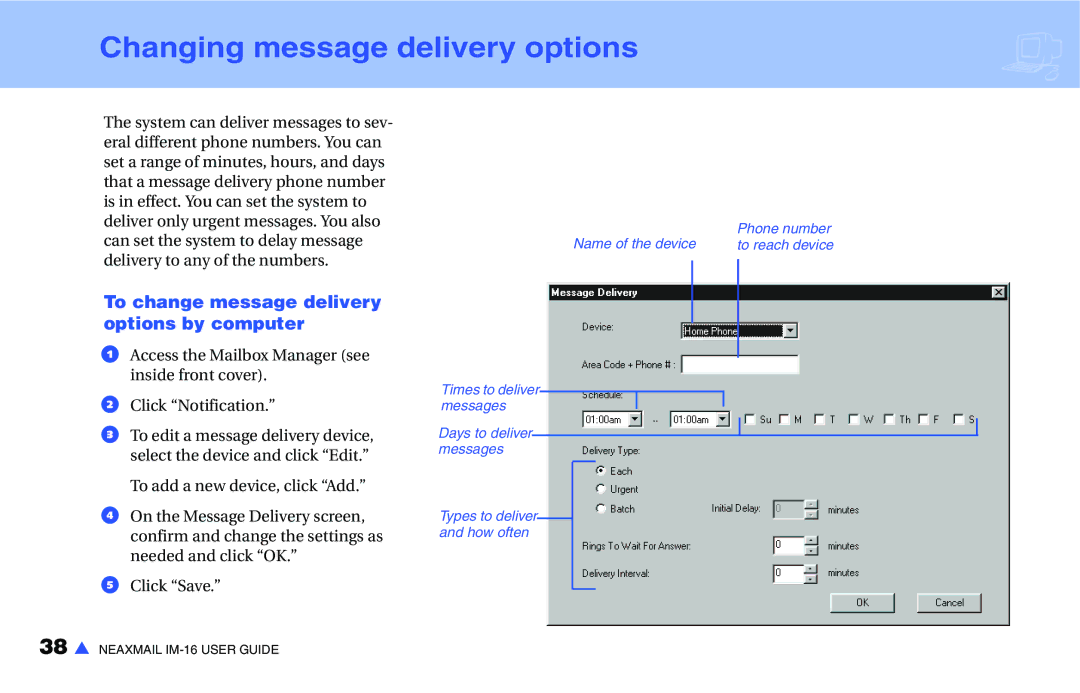Changing message delivery options
The system can deliver messages to sev- eral different phone numbers. You can set a range of minutes, hours, and days that a message delivery phone number is in effect. You can set the system to deliver only urgent messages. You also can set the system to delay message delivery to any of the numbers.
To change message delivery options by computer
aAccess the Mailbox Manager (see inside front cover).
bClick “Notification.”
cTo edit a message delivery device, select the device and click “Edit.”
To add a new device, click “Add.”
dOn the Message Delivery screen, confirm and change the settings as needed and click “OK.”
eClick “Save.”
Name of the device | Phone number |
to reach device |
Times to deliver messages
Days to deliver messages
Types to deliver and how often
38 s NEAXMAIL