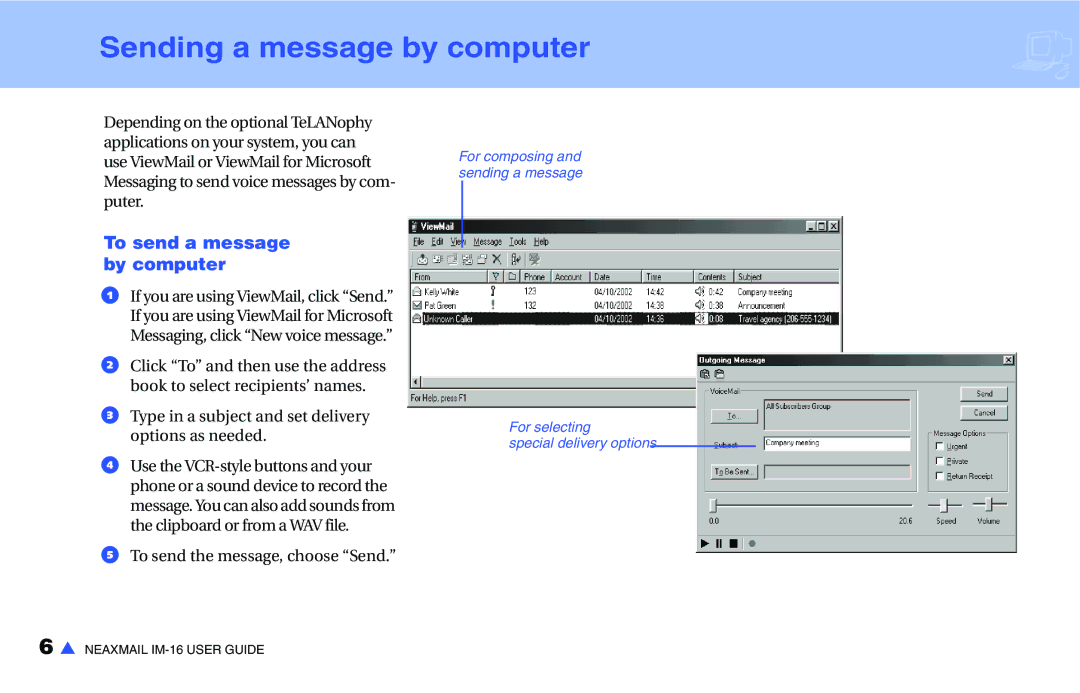Sending a message by computer
Depending on the optional TeLANophy applications on your system, you can use ViewMail or ViewMail for Microsoft Messaging to send voice messages by com- puter.
To send a message by computer
aIf you are using ViewMail, click “Send.” If you are using ViewMail for Microsoft Messaging, click “New voice message.”
bClick “To” and then use the address book to select recipients’ names.
cType in a subject and set delivery options as needed.
dUse the
eTo send the message, choose “Send.”
For composing and sending a message
For selecting
special delivery options
6 s NEAXMAIL