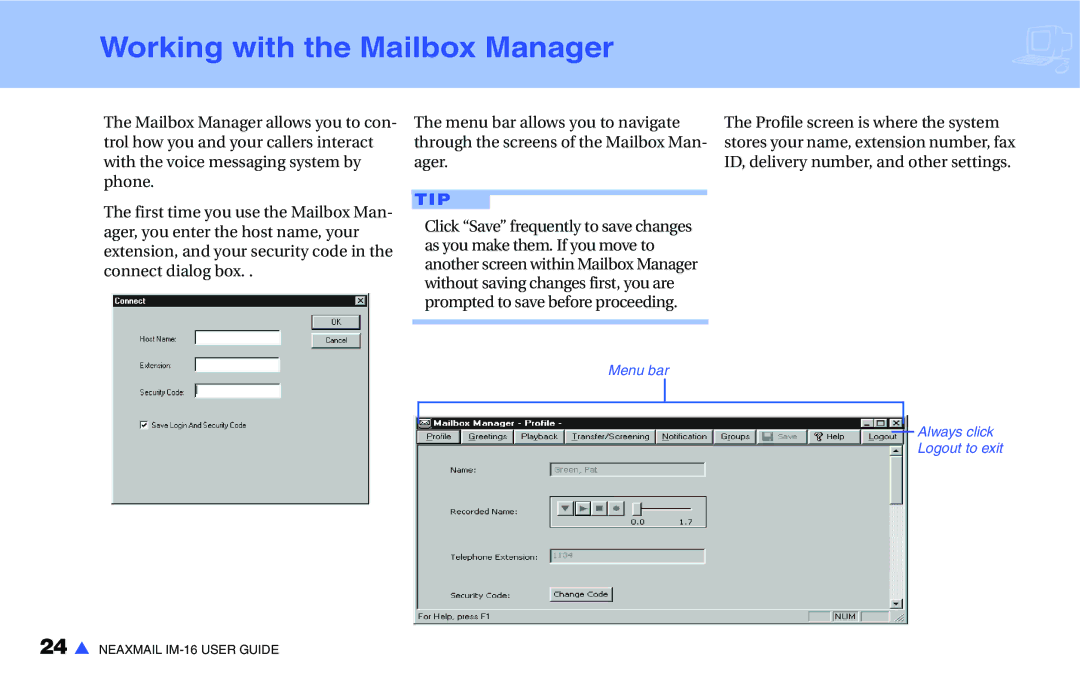Working with the Mailbox Manager
The Mailbox Manager allows you to con- trol how you and your callers interact with the voice messaging system by phone.
The first time you use the Mailbox Man- ager, you enter the host name, your extension, and your security code in the connect dialog box. .
24 s NEAXMAIL
The menu bar allows you to navigate through the screens of the Mailbox Man- ager.
TIP
Click “Save” frequently to save changes as you make them. If you move to another screen within Mailbox Manager without saving changes first, you are prompted to save before proceeding.
Menu bar
The Profile screen is where the system stores your name, extension number, fax ID, delivery number, and other settings.
Always click
Logout to exit