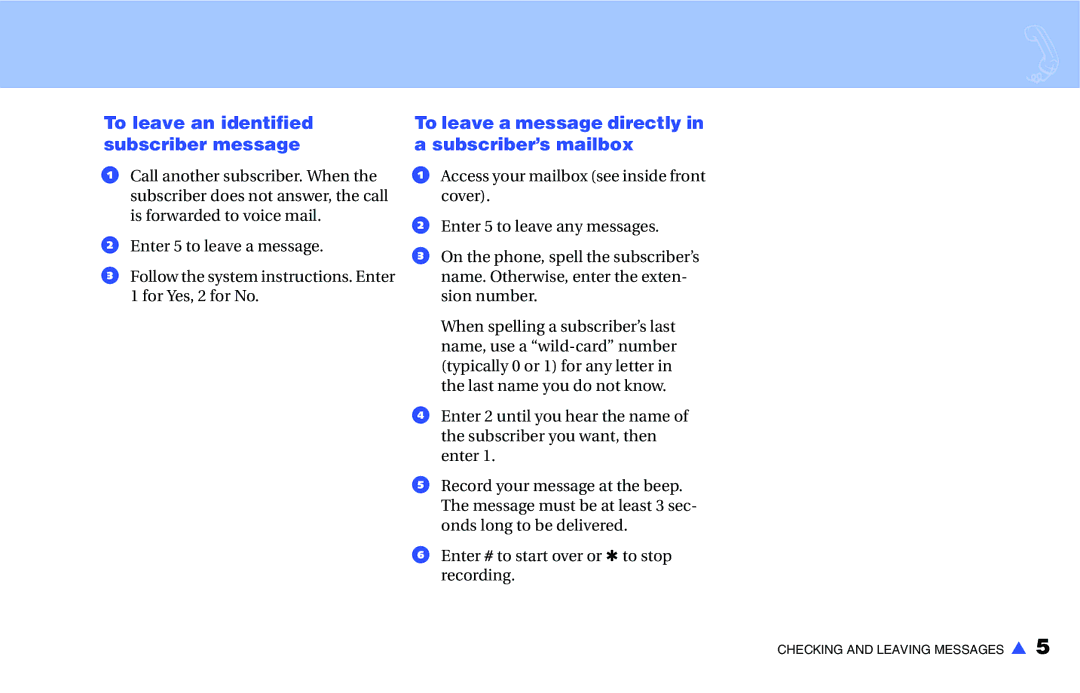To leave an identified subscriber message
aCall another subscriber. When the subscriber does not answer, the call is forwarded to voice mail.
bEnter 5 to leave a message.
cFollow the system instructions. Enter 1 for Yes, 2 for No.
To leave a message directly in a subscriber’s mailbox
aAccess your mailbox (see inside front cover).
bEnter 5 to leave any messages.
cOn the phone, spell the subscriber’s name. Otherwise, enter the exten- sion number.
When spelling a subscriber’s last name, use a
dEnter 2 until you hear the name of the subscriber you want, then enter 1.
eRecord your message at the beep. The message must be at least 3 sec- onds long to be delivered.
fEnter # to start over or Q to stop recording.
CHECKING AND LEAVING MESSAGES s 5