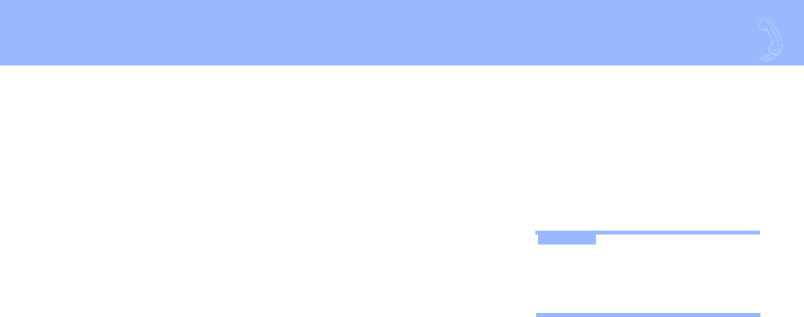
Creating groups
You can create your own message groups. When you send a message to a group, the message is sent to all mem- bers of the group. Each group you create has a number or a name.
There are three types of message groups: private, open, and local access. When you create a private group, only you can send messages to it. When you create an open group, other subscribers also can send messages to it. When you create a local access group, only subscribers call- ing from an extension within the com- pany can send messages to it.
40 s NEAXMAIL
To create a group by phone
aAccess your mailbox (see inside front cover).
bEnter 7 5 4 to create a new group.
cFor numbered groups, enter a three- digit group number. For named groups, enter the first three letters of the group’s name.
dRecord a name for the group. Enter Q when you are finished.
eEnter 1 to make the group an open group or 2 to make it a private group.
fFollow the system instructions to add members to the group. You can add them by name or extension number.
gEnter Q when you are finished add- ing members.
hEnter 1 to leave a message for this group now. Otherwise, enter 2.
TIP
Guests do not have extension numbers, so add them to the group by spelling their names or by entering their per- sonal IDs.
