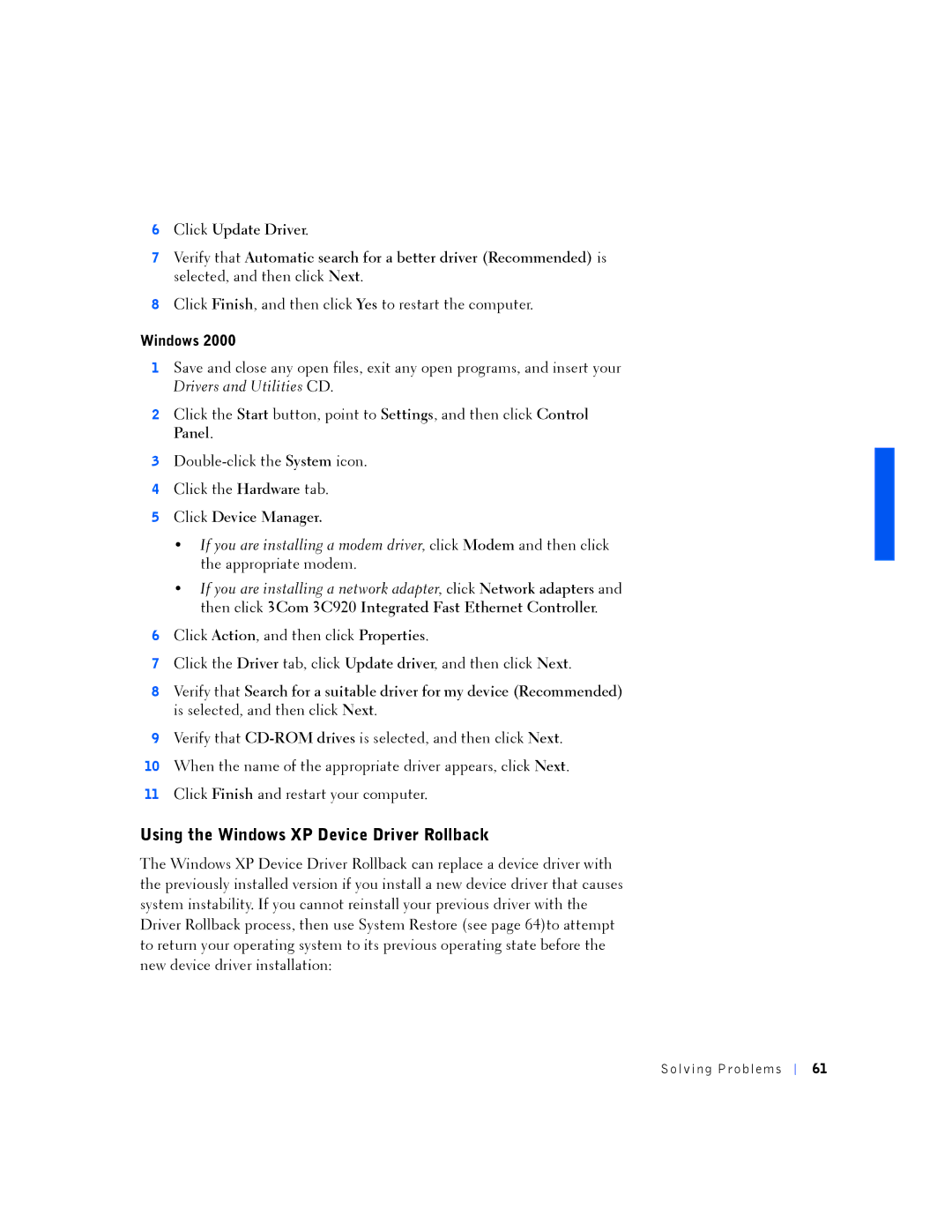6Click Update Driver.
7Verify that Automatic search for a better driver (Recommended) is selected, and then click Next.
8Click Finish, and then click Yes to restart the computer.
Windows 2000
1Save and close any open files, exit any open programs, and insert your Drivers and Utilities CD.
2Click the Start button, point to Settings, and then click Control Panel.
3
4Click the Hardware tab.
5Click Device Manager.
•If you are installing a modem driver, click Modem and then click the appropriate modem.
•If you are installing a network adapter, click Network adapters and then click 3Com 3C920 Integrated Fast Ethernet Controller.
6Click Action, and then click Properties.
7Click the Driver tab, click Update driver, and then click Next.
8Verify that Search for a suitable driver for my device (Recommended) is selected, and then click Next.
9Verify that
10When the name of the appropriate driver appears, click Next.
11Click Finish and restart your computer.
Using the Windows XP Device Driver Rollback
The Windows XP Device Driver Rollback can replace a device driver with the previously installed version if you install a new device driver that causes system instability. If you cannot reinstall your previous driver with the Driver Rollback process, then use System Restore (see page 64)to attempt to return your operating system to its previous operating state before the new device driver installation:
Solv ing Proble ms
61