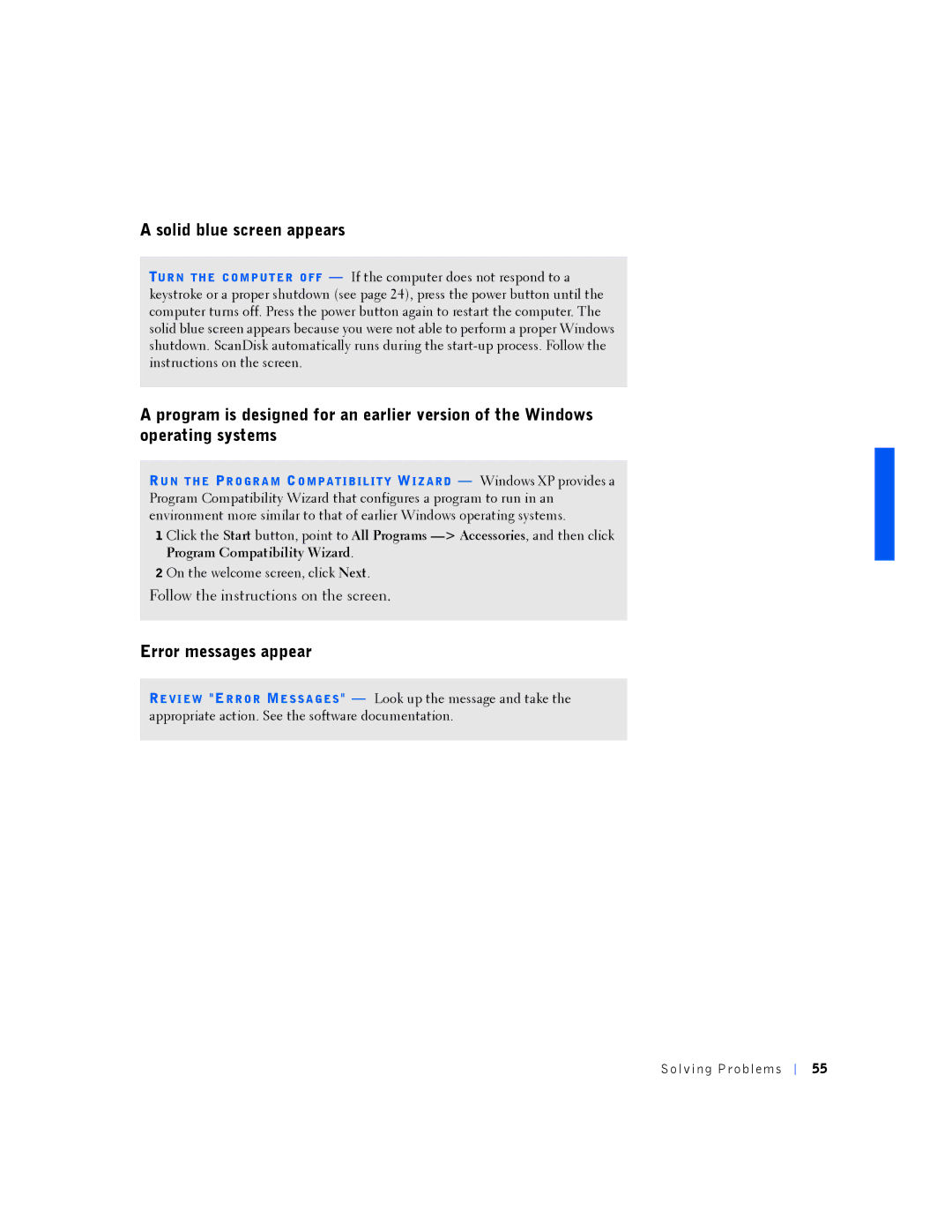A solid blue screen appears
TUR N THE C O MP UT ER O FF — If the computer does not respond to a keystroke or a proper shutdown (see page 24), press the power button until the computer turns off. Press the power button again to restart the computer. The solid blue screen appears because you were not able to perform a proper Windows shutdown. ScanDisk automatically runs during the
A program is designed for an earlier version of the Windows operating systems
RU N T HE PR O GR A M CO MP AT IB IL IT Y WI Z AR D — Windows XP provides a Program Compatibility Wizard that configures a program to run in an environment more similar to that of earlier Windows operating systems.
1 Click the Start button, point to All Programs
2On the welcome screen, click Next.
Follow the instructions on the screen.
Error messages appear
RE VI EW "ER R O R ME S S A G ES " — Look up the message and take the appropriate action. See the software documentation.
Solv ing Proble ms
55