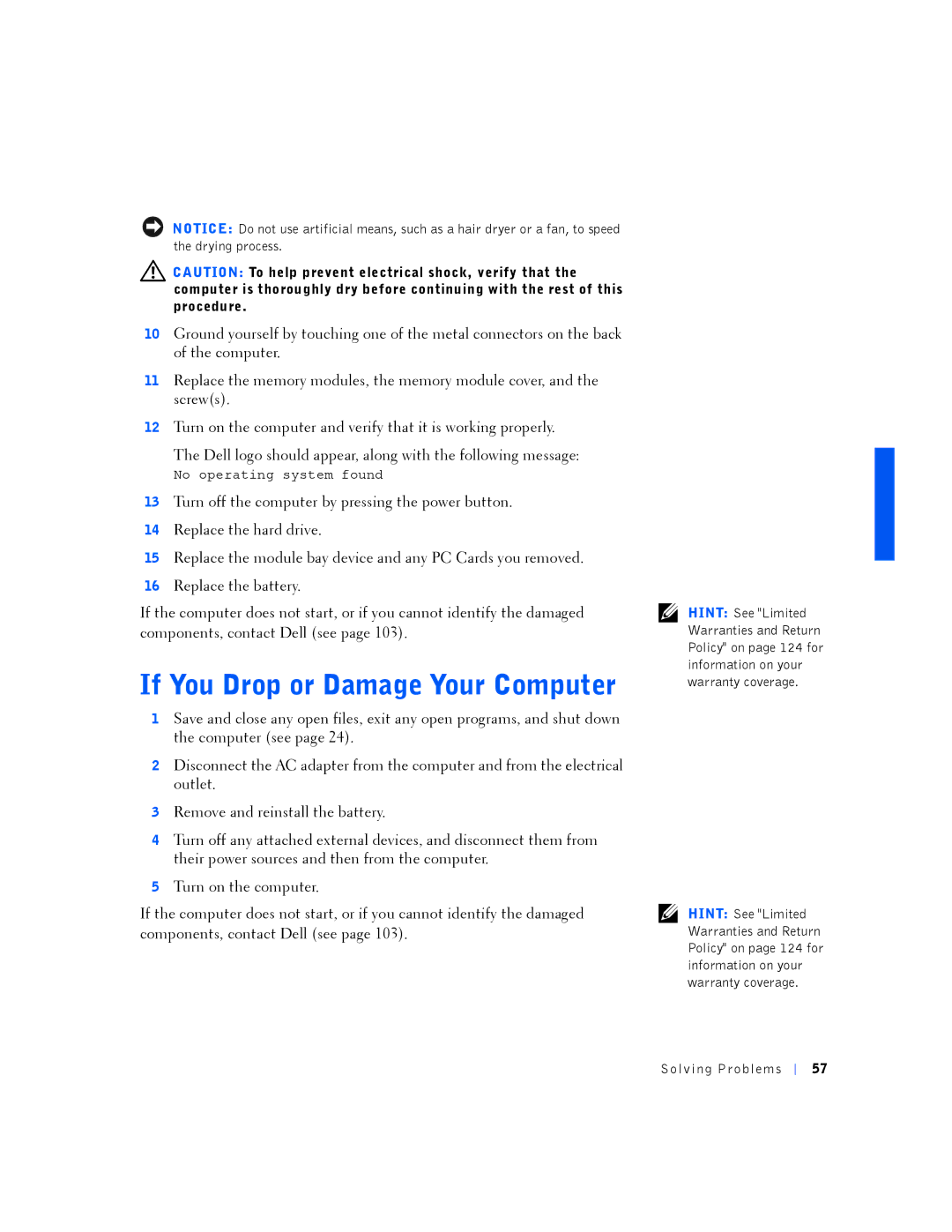NOTICE: Do not use artificial means, such as a hair dryer or a fan, to speed the drying process.
![]() CAUTION: To help prevent electrical shock, verify that the computer is thoroughly dry before continuing with the rest of this procedure.
CAUTION: To help prevent electrical shock, verify that the computer is thoroughly dry before continuing with the rest of this procedure.
10Ground yourself by touching one of the metal connectors on the back of the computer.
11Replace the memory modules, the memory module cover, and the screw(s).
12Turn on the computer and verify that it is working properly.
The Dell logo should appear, along with the following message:
No operating system found
13Turn off the computer by pressing the power button.
14Replace the hard drive.
15Replace the module bay device and any PC Cards you removed.
16Replace the battery.
If the computer does not start, or if you cannot identify the damaged components, contact Dell (see page 103).
If You Drop or Damage Your Computer
1Save and close any open files, exit any open programs, and shut down the computer (see page 24).
2Disconnect the AC adapter from the computer and from the electrical outlet.
3Remove and reinstall the battery.
4Turn off any attached external devices, and disconnect them from their power sources and then from the computer.
5Turn on the computer.
If the computer does not start, or if you cannot identify the damaged components, contact Dell (see page 103).
HINT: See "Limited Warranties and Return Policy" on page 124 for information on your warranty coverage.
HINT: See "Limited Warranties and Return Policy" on page 124 for information on your warranty coverage.
Solv ing Proble ms
57