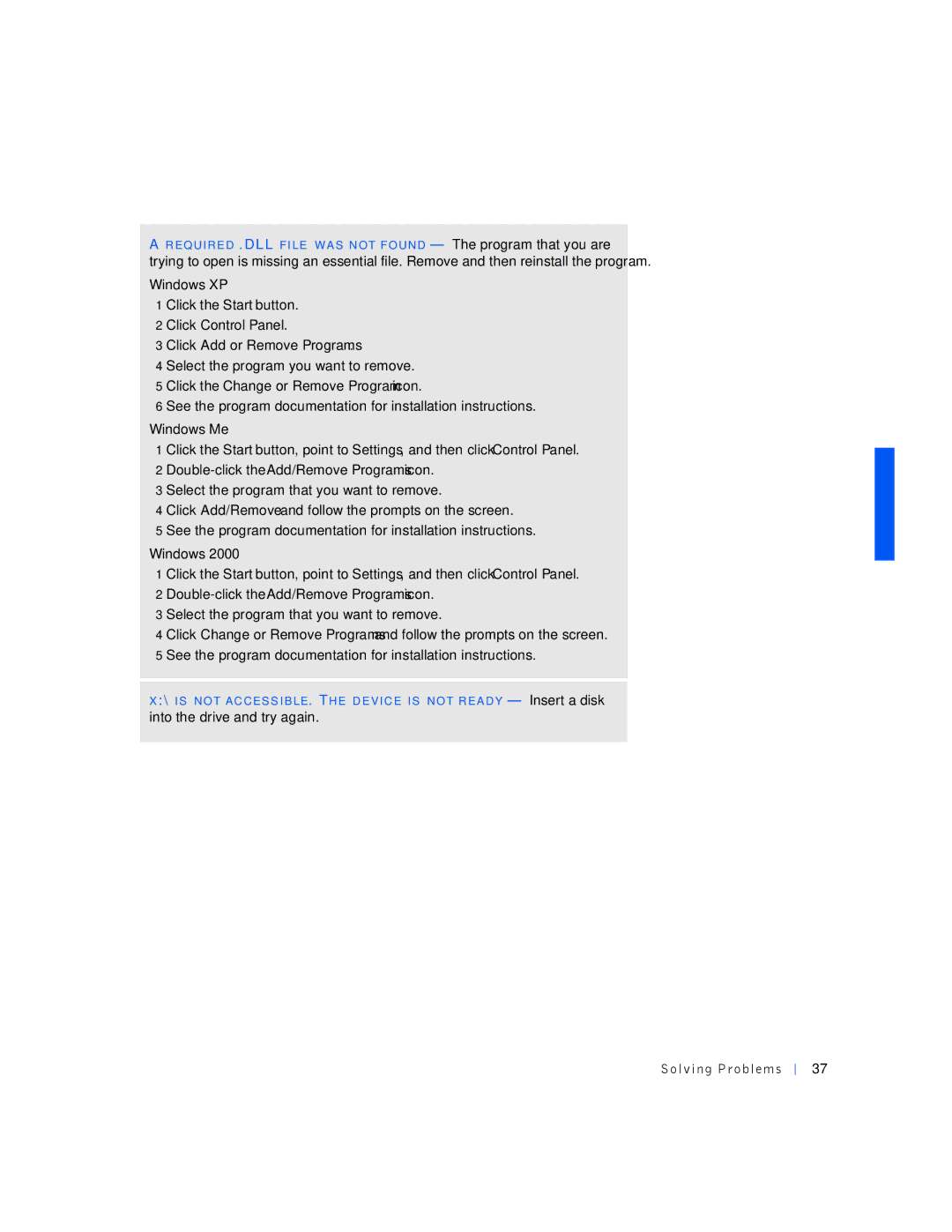AR EQ UI RE D .DLL FI LE W A S N OT F OU ND — The program that you are
trying to open is missing an essential file. Remove and then reinstall the program.
Windows XP
1 Click the Start button.
2 Click Control Panel.
3 Click Add or Remove Programs.
4 Select the program you want to remove.
5 Click the Change or Remove Program icon.
6 See the program documentation for installation instructions.
Windows Me
1 Click the Start button, point to Settings, and then click Control Panel. 2
3 Select the program that you want to remove.
4 Click Add/Remove and follow the prompts on the screen.
5 See the program documentation for installation instructions.
Windows 2000
1 Click the Start button, point to Settings, and then click Control Panel.
2
3 Select the program that you want to remove.
4 Click Change or Remove Programs and follow the prompts on the screen. 5 See the program documentation for installation instructions.
X :\ I S NO T AC C ES S IB LE. THE D E VI C E I S NO T R EA D Y — Insert a disk into the drive and try again.
Solv ing Proble ms
37