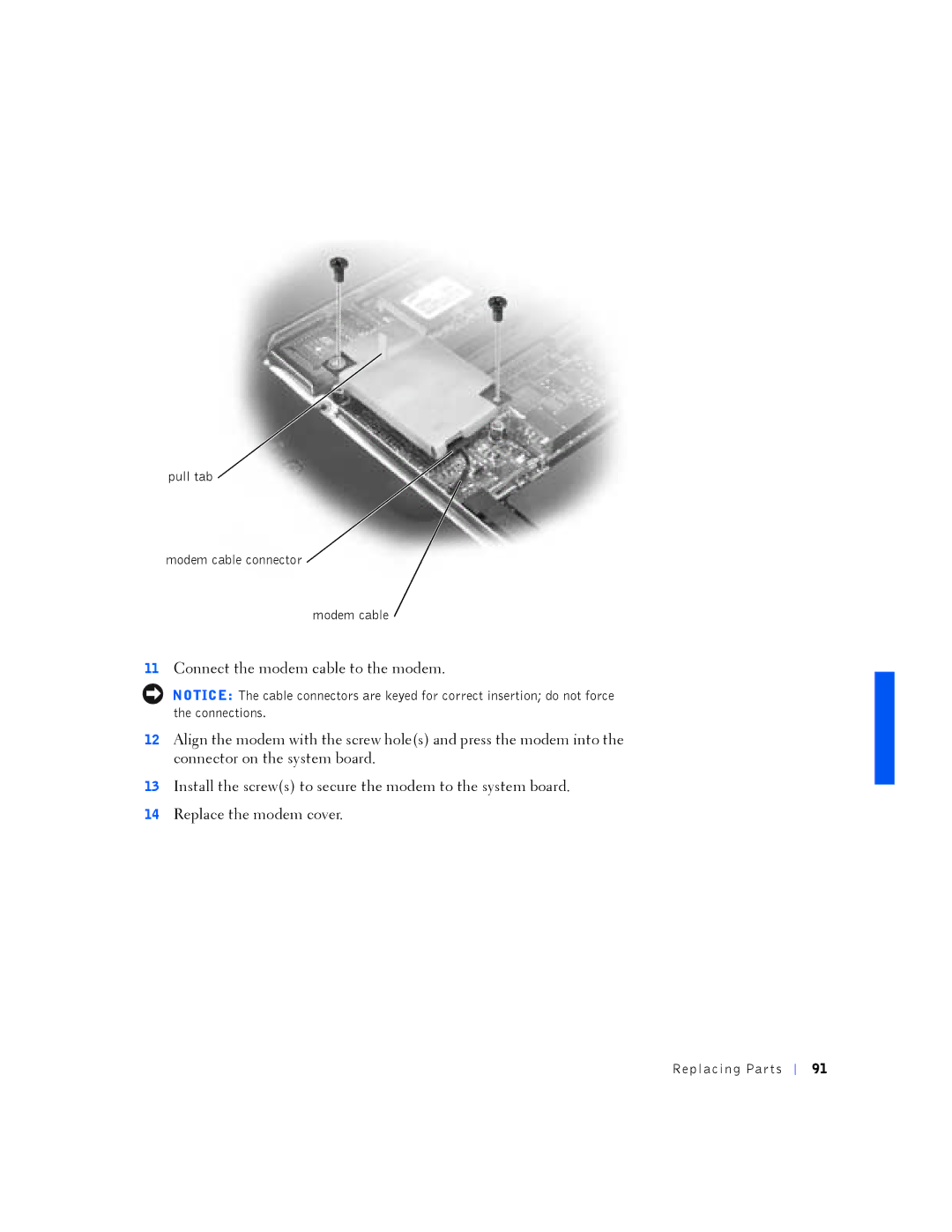pull tab
modem cable connector 
modem cable
11Connect the modem cable to the modem.
NOTICE: The cable connectors are keyed for correct insertion; do not force the connections.
12Align the modem with the screw hole(s) and press the modem into the connector on the system board.
13Install the screw(s) to secure the modem to the system board.
14Replace the modem cover.
Re placing Par ts
91