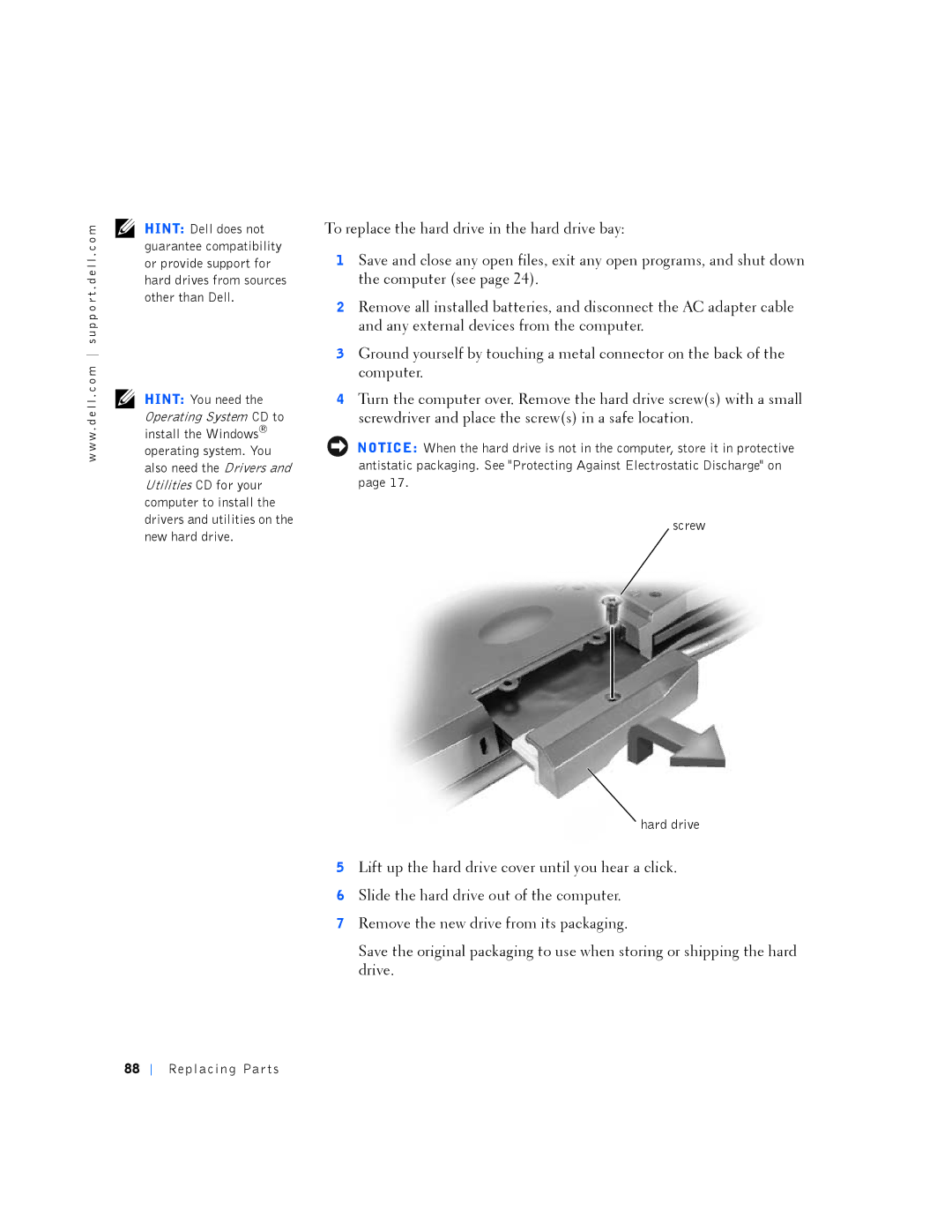w w w . d e l l . c o m s u p p o r t . d e l l . c o m
HINT: Dell does not guarantee compatibility or provide support for hard drives from sources other than Dell.
HINT: You need the Operating System CD to install the Windows® operating system. You also need the Drivers and Utilities CD for your computer to install the drivers and utilities on the new hard drive.
To replace the hard drive in the hard drive bay:
1Save and close any open files, exit any open programs, and shut down the computer (see page 24).
2Remove all installed batteries, and disconnect the AC adapter cable and any external devices from the computer.
3Ground yourself by touching a metal connector on the back of the computer.
4Turn the computer over. Remove the hard drive screw(s) with a small screwdriver and place the screw(s) in a safe location.
NOTICE: When the hard drive is not in the computer, store it in protective antistatic packaging. See "Protecting Against Electrostatic Discharge" on page 17.
screw
hard drive
5Lift up the hard drive cover until you hear a click.
6Slide the hard drive out of the computer.
7Remove the new drive from its packaging.
Save the original packaging to use when storing or shipping the hard drive.
88
Re placing Par ts