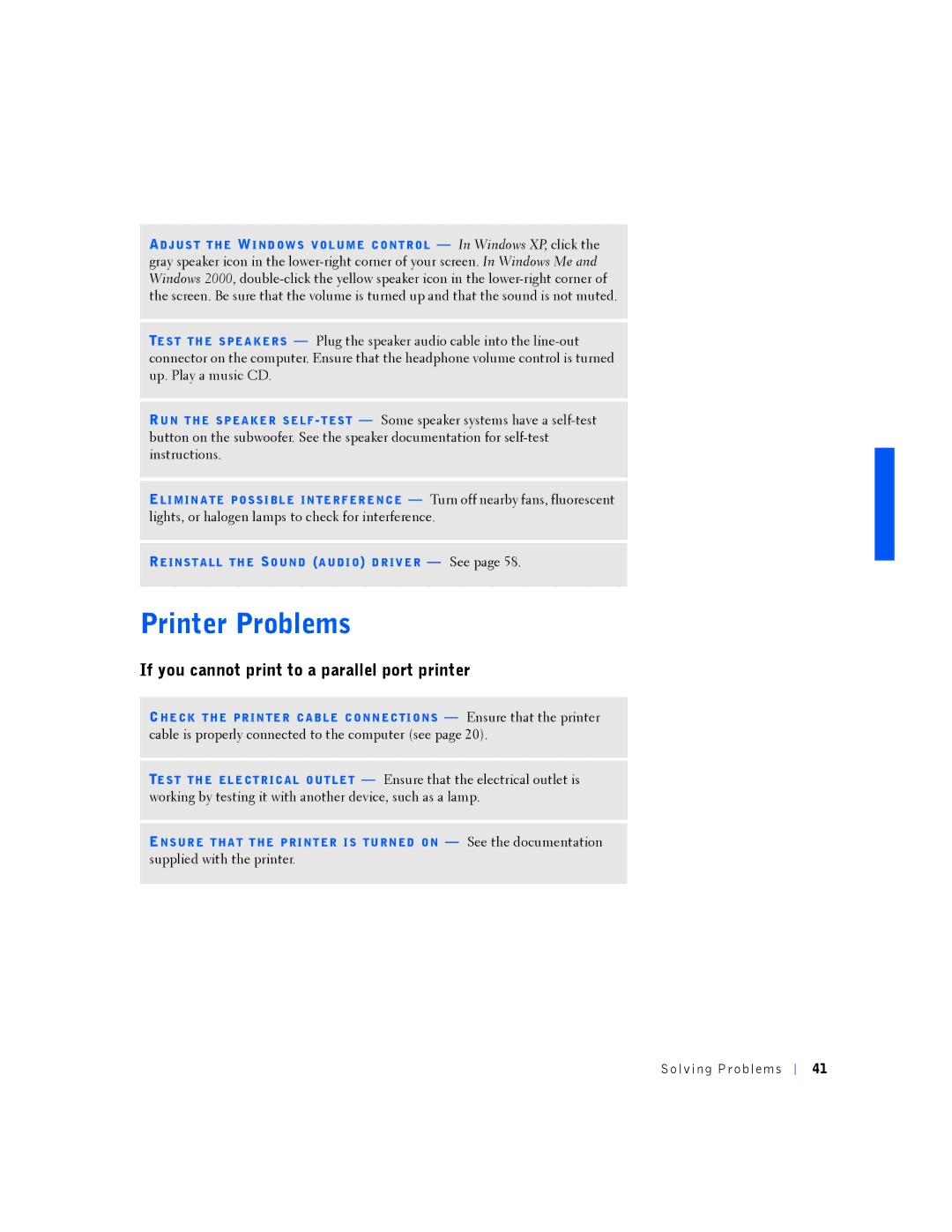ADJ US T T HE WI ND OW S VO L UME C O NT RO L — In Windows XP, click the gray speaker icon in the
TE S T TH E S PE A KE RS — Plug the speaker audio cable into the
RU N T HE S P EA KE R S E LF
ELI MIN A TE PO S S I BL E IN TE R F ER E NC E — Turn off nearby fans, fluorescent lights, or halogen lamps to check for interference.
RE INS T A LL TH E SO UN D (A U DI O) D R IV E R — See page 58.
Printer Problems
If you cannot print to a parallel port printer
CHE CK T HE PR IN TE R C AB LE C O NN EC TI O NS — Ensure that the printer cable is properly connected to the computer (see page 20).
TE S T TH E EL E CT R IC AL O UT LE T — Ensure that the electrical outlet is working by testing it with another device, such as a lamp.
ENS UR E T HA T T HE P RI NT ER I S TU RN ED O N — See the documentation supplied with the printer.
Solv ing Proble ms
41