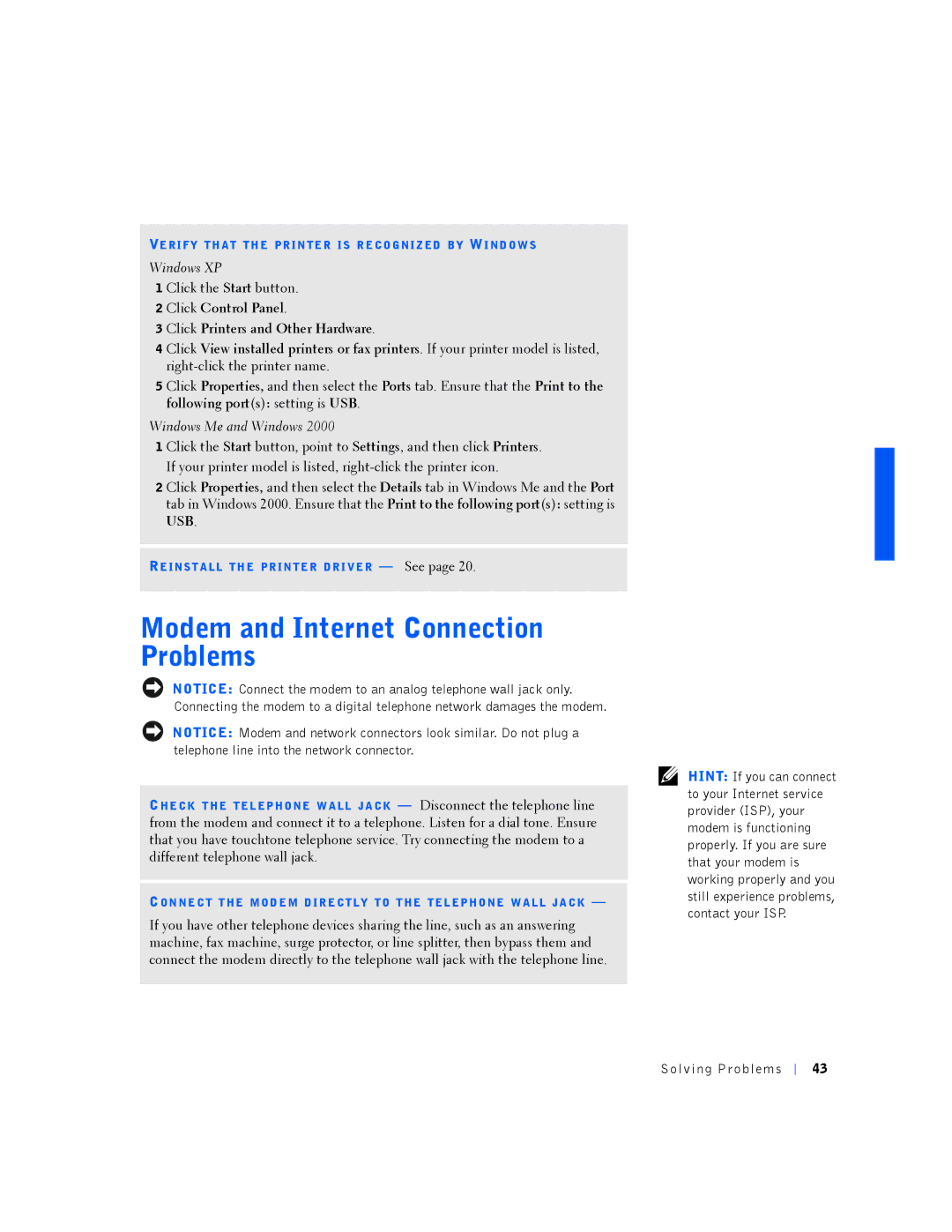VE RI FY TH AT TH E PR IN TE R IS R E CO G NI Z ED B Y WI ND O W S
Windows XP
1 Click the Start button.
2 Click Control Panel.
3 Click Printers and Other Hardware.
4 Click View installed printers or fax printers. If your printer model is listed,
5 Click Properties, and then select the Ports tab. Ensure that the Print to the following port(s): setting is USB.
Windows Me and Windows 2000
1 Click the Start button, point to Settings, and then click Printers. If your printer model is listed,
2 Click Properties, and then select the Details tab in Windows Me and the Port tab in Windows 2000. Ensure that the Print to the following port(s): setting is USB.
RE INS T A LL TH E PR IN TE R DR I VE R — See page 20.
Modem and Internet Connection Problems
NOTICE: Connect the modem to an analog telephone wall jack only. Connecting the modem to a digital telephone network damages the modem.
NOTICE: Modem and network connectors look similar. Do not plug a telephone line into the network connector.
CHE CK T HE TE L EP HO NE W A LL J A CK — Disconnect the telephone line from the modem and connect it to a telephone. Listen for a dial tone. Ensure that you have touchtone telephone service. Try connecting the modem to a different telephone wall jack.
CON NE C T T HE MO D E M D IR E CT LY TO T HE TE L EP HO NE W A L L J A CK —
If you have other telephone devices sharing the line, such as an answering machine, fax machine, surge protector, or line splitter, then bypass them and connect the modem directly to the telephone wall jack with the telephone line.
HINT: If you can connect to your Internet service provider (ISP), your modem is functioning properly. If you are sure that your modem is working properly and you still experience problems, contact your ISP.
Solv ing Proble ms
43