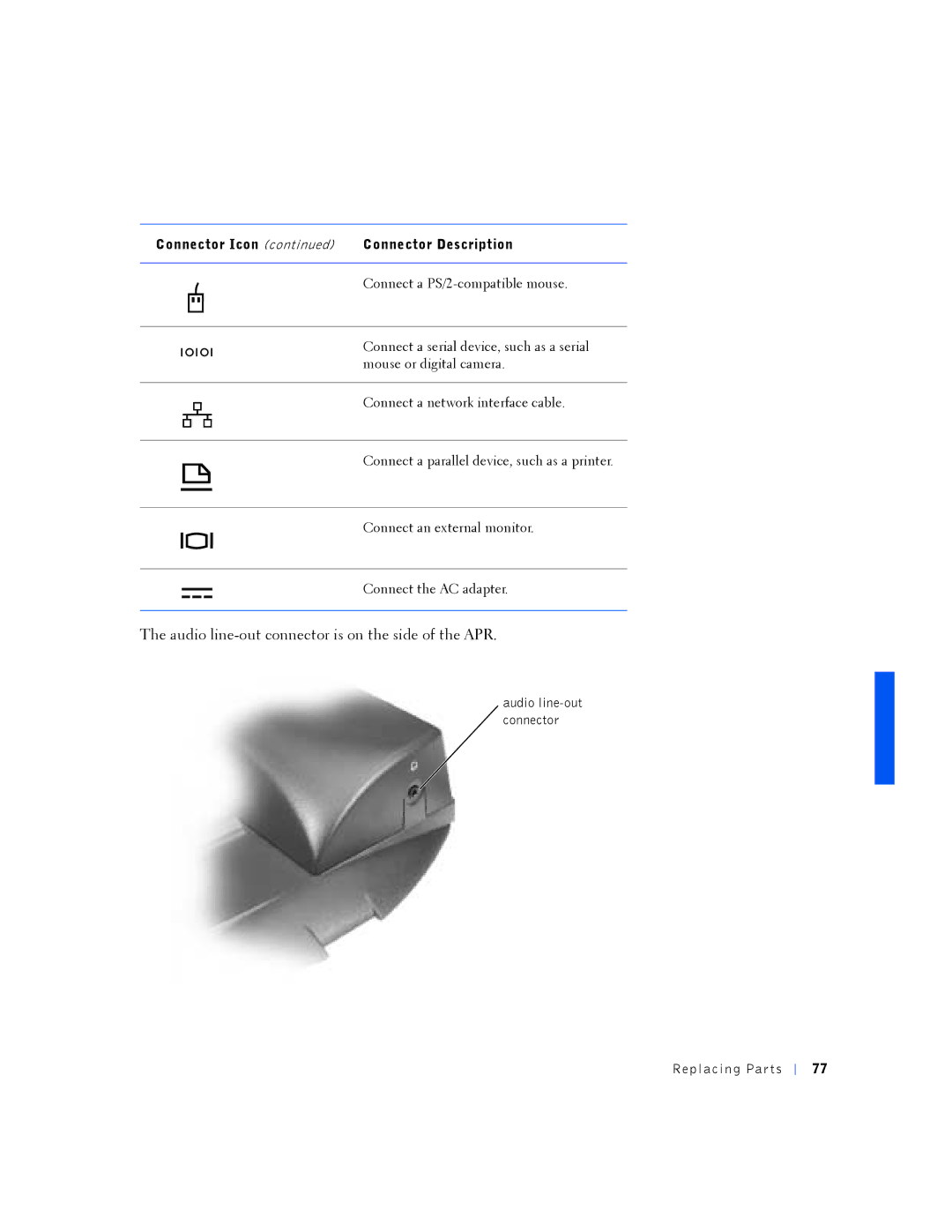Connector Icon (continued) | Connector Description | ||
|
|
|
|
|
|
| Connect a |
|
|
|
|
|
|
| Connect a serial device, such as a serial |
|
|
| mouse or digital camera. |
|
|
|
|
|
|
| Connect a network interface cable. |
|
|
|
|
|
|
| Connect a parallel device, such as a printer. |
|
|
|
|
|
|
|
|
|
|
| Connect an external monitor. |
Connect the AC adapter.
The audio line-out connector is on the side of the APR.
audio
Re placing Par ts
77