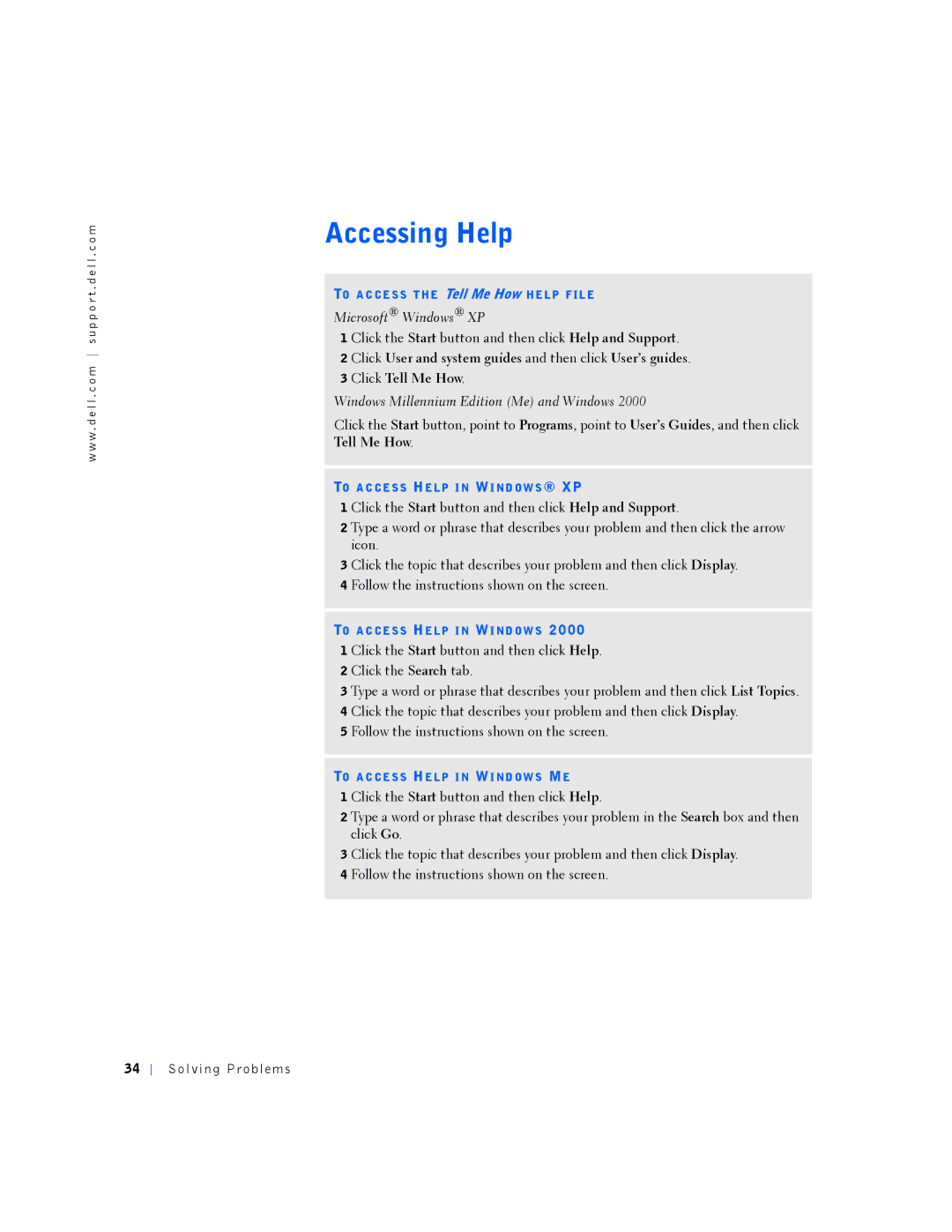w w w . d e l l . c o m s u p p o r t . d e l l . c o m
Accessing Help
TO A C CE S S T HE Tell Me How HE LP F IL E
Microsoft® Windows® XP
1 Click the Start button and then click Help and Support.
2 Click User and system guides and then click User’s guides. 3 Click Tell Me How.
Windows Millennium Edition (Me) and Windows 2000
Click the Start button, point to Programs, point to User’s Guides, and then click Tell Me How.
® XP
1 Click the Start button and then click Help and Support.
2 Type a word or phrase that describes your problem and then click the arrow icon.
3 Click the topic that describes your problem and then click Display.
4 Follow the instructions shown on the screen.
TO A C CE S S HE LP I N WI ND OW S 2000
1 Click the Start button and then click Help.
2 Click the Search tab.
3 Type a word or phrase that describes your problem and then click List Topics. 4 Click the topic that describes your problem and then click Display.
5 Follow the instructions shown on the screen.
TO A C CE S S HE LP I N WI ND OW S ME
1 Click the Start button and then click Help.
2 Type a word or phrase that describes your problem in the Search box and then click Go.
3 Click the topic that describes your problem and then click Display.
4 Follow the instructions shown on the screen.
34