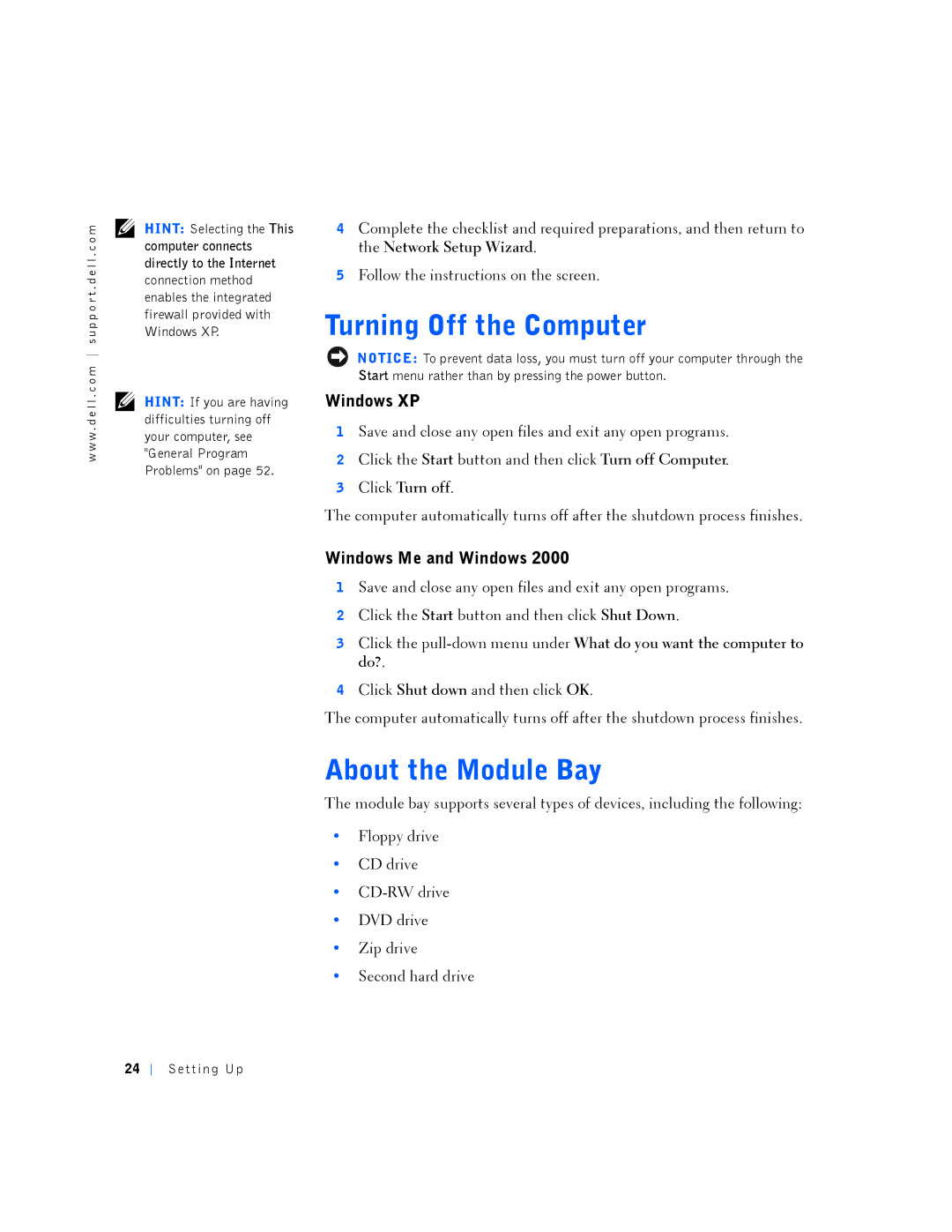w w w . d e l l . c o m s u p p o r t . d e l l . c o m
HINT: Selecting the This computer connects directly to the Internet connection method enables the integrated firewall provided with Windows XP.
HINT: If you are having difficulties turning off your computer, see "General Program Problems" on page 52.
4Complete the checklist and required preparations, and then return to the Network Setup Wizard.
5Follow the instructions on the screen.
Turning Off the Computer
NOTICE: To prevent data loss, you must turn off your computer through the Start menu rather than by pressing the power button.
Windows XP
1Save and close any open files and exit any open programs.
2Click the Start button and then click Turn off Computer.
3Click Turn off.
The computer automatically turns off after the shutdown process finishes.
Windows Me and Windows 2000
1Save and close any open files and exit any open programs.
2Click the Start button and then click Shut Down.
3Click the
4Click Shut down and then click OK.
The computer automatically turns off after the shutdown process finishes.
About the Module Bay
The module bay supports several types of devices, including the following:
•Floppy drive
•CD drive
•
•DVD drive
•Zip drive
•Second hard drive
24