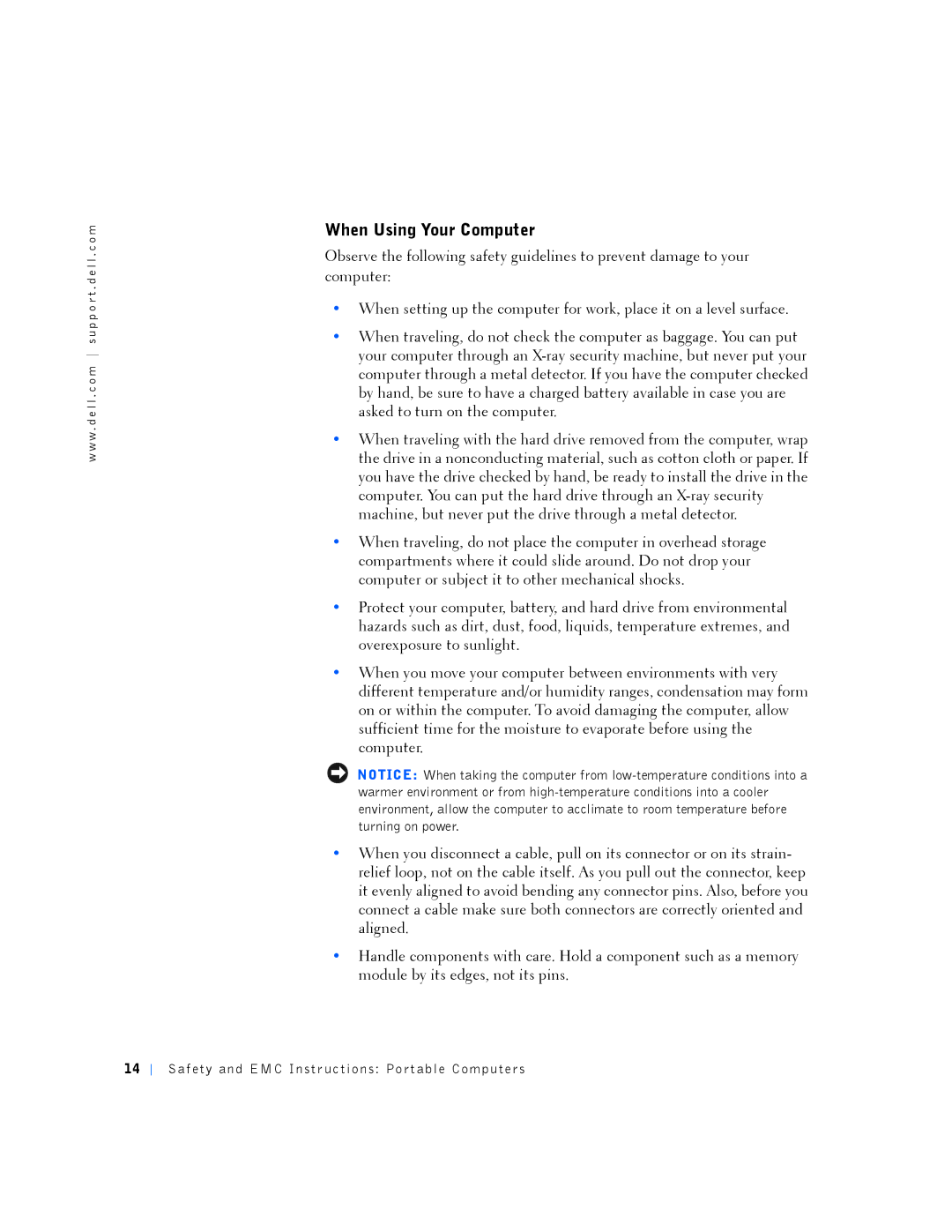w w w . d e l l . c o m s u p p o r t . d e l l . c o m
When Using Your Computer
Observe the following safety guidelines to prevent damage to your computer:
•When setting up the computer for work, place it on a level surface.
•When traveling, do not check the computer as baggage. You can put your computer through an
•When traveling with the hard drive removed from the computer, wrap the drive in a nonconducting material, such as cotton cloth or paper. If you have the drive checked by hand, be ready to install the drive in the computer. You can put the hard drive through an
•When traveling, do not place the computer in overhead storage compartments where it could slide around. Do not drop your computer or subject it to other mechanical shocks.
•Protect your computer, battery, and hard drive from environmental hazards such as dirt, dust, food, liquids, temperature extremes, and overexposure to sunlight.
•When you move your computer between environments with very different temperature and/or humidity ranges, condensation may form on or within the computer. To avoid damaging the computer, allow sufficient time for the moisture to evaporate before using the computer.
NOTICE: When taking the computer from
•When you disconnect a cable, pull on its connector or on its strain- relief loop, not on the cable itself. As you pull out the connector, keep it evenly aligned to avoid bending any connector pins. Also, before you connect a cable make sure both connectors are correctly oriented and aligned.
•Handle components with care. Hold a component such as a memory module by its edges, not its pins.
14