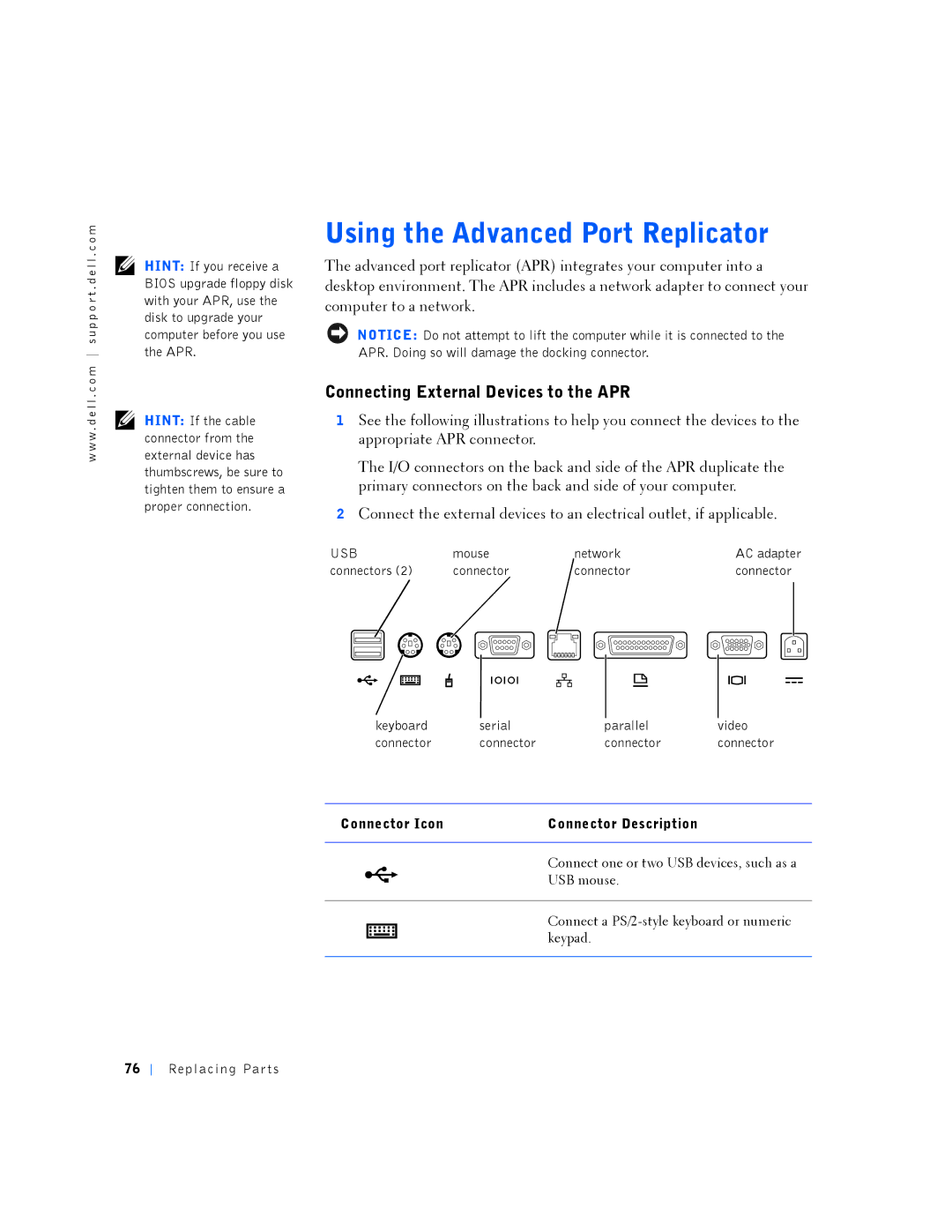o m s u p p o r t . d e l l . c o m
HINT: If you receive a BIOS upgrade floppy disk with your APR, use the disk to upgrade your computer before you use the APR.
Using the Advanced Port Replicator
The advanced port replicator (APR) integrates your computer into a desktop environment. The APR includes a network adapter to connect your computer to a network.
NOTICE: Do not attempt to lift the computer while it is connected to the APR. Doing so will damage the docking connector.
w w w . d e l l . c
HINT: If the cable connector from the external device has thumbscrews, be sure to tighten them to ensure a proper connection.
Connecting External Devices to the APR
1See the following illustrations to help you connect the devices to the appropriate APR connector.
The I/O connectors on the back and side of the APR duplicate the primary connectors on the back and side of your computer.
2Connect the external devices to an electrical outlet, if applicable.
USB | mouse |
|
|
|
| network | AC adapter | ||||||||
connectors (2) | connector |
|
|
|
| connector | connector | ||||||||
|
|
|
|
|
|
|
|
|
|
|
|
|
|
|
|
|
|
|
|
|
|
|
|
|
|
|
|
|
|
|
|
|
|
|
|
|
|
|
|
|
|
|
|
|
|
|
|
|
|
|
|
|
|
|
|
|
|
|
|
|
|
|
|
|
|
|
|
|
|
|
|
|
|
|
|
|
|
|
|
|
|
|
|
|
|
|
|
|
|
|
|
|
|
|
|
keyboard | serial | parallel | video |
connector | connector | connector | connector |
Connector Icon | Connector Description |
|
|
| Connect one or two USB devices, such as a |
| USB mouse. |
|
|
| Connect a |
| keypad. |
|
|
76
Re placing Par ts