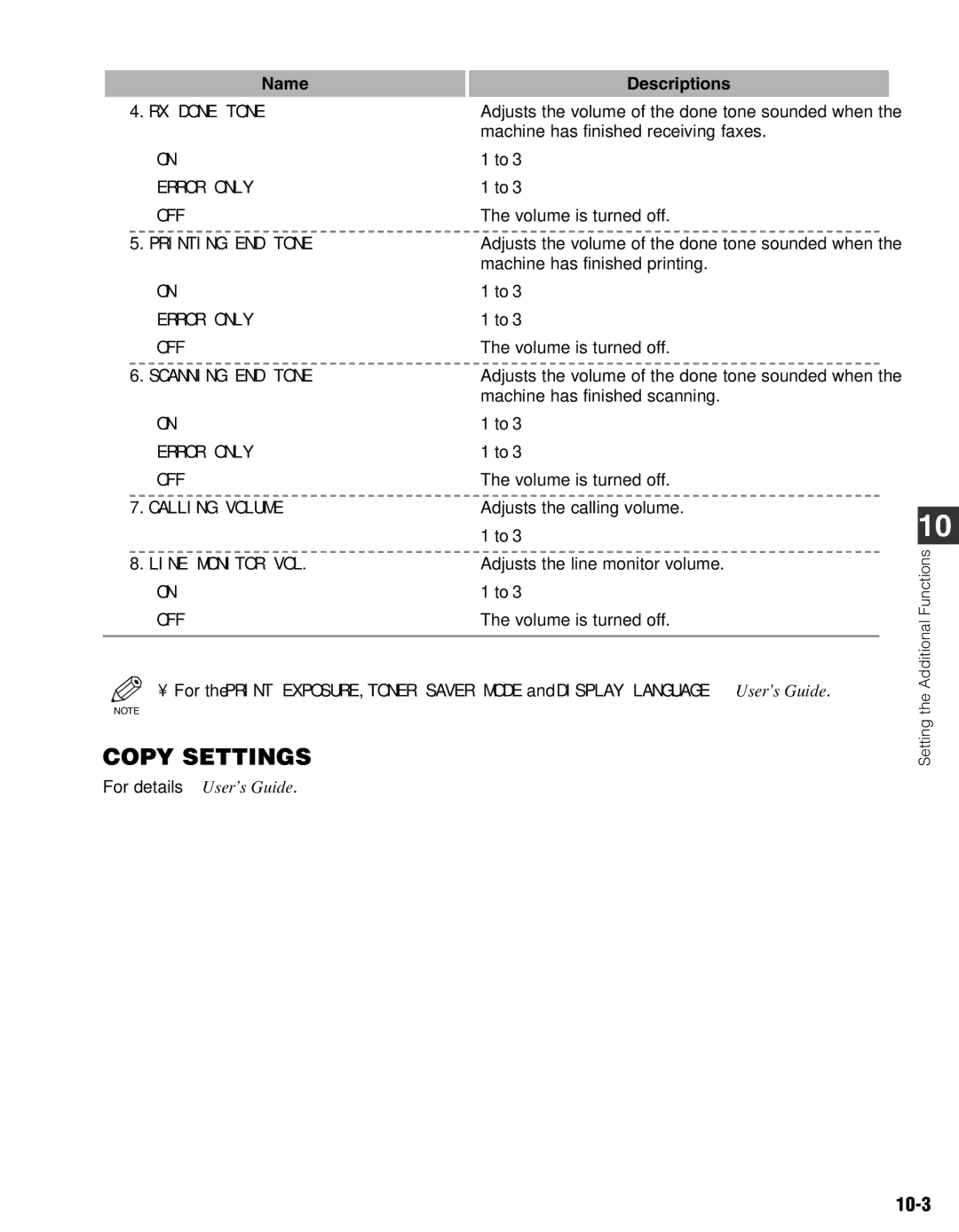| Name |
|
| Descriptions |
|
|
| 4.RX DONE TONE |
|
|
|
|
|
|
|
| Adjusts the volume of the done tone sounded when the |
|
| |
|
|
|
| machine has finished receiving faxes. |
|
|
| ON |
|
| 1 to 3 |
|
|
| ERROR ONLY |
|
| 1 to 3 |
|
|
| OFF |
|
| The volume is turned off. |
|
|
| 5.PRINTING END TONE |
|
| Adjusts the volume of the done tone sounded when the |
|
|
|
|
|
| machine has finished printing. |
|
|
| ON |
|
| 1 to 3 |
|
|
| ERROR ONLY |
|
| 1 to 3 |
|
|
| OFF |
|
| The volume is turned off. |
|
|
| 6.SCANNING END TONE |
|
| Adjusts the volume of the done tone sounded when the |
|
|
|
|
|
| machine has finished scanning. |
|
|
| ON |
|
| 1 to 3 |
|
|
| ERROR ONLY |
|
| 1 to 3 |
|
|
| OFF |
|
| The volume is turned off. |
|
|
| 7.CALLING VOLUME |
|
| Adjusts the calling volume. |
|
|
|
|
|
| 1 to 3 |
|
|
| 8.LINE MONITOR VOL. |
|
| Adjusts the line monitor volume. |
|
|
| ON |
|
| 1 to 3 |
|
|
| OFF |
|
| The volume is turned off. |
|
|
|
|
|
|
|
|
|
• For the PRINT EXPOSURE, TONER SAVER MODE and DISPLAY LANGUAGE → User’s Guide.
NOTE
COPY SETTINGS
For details → User’s Guide.
10
Setting the Additional Functions