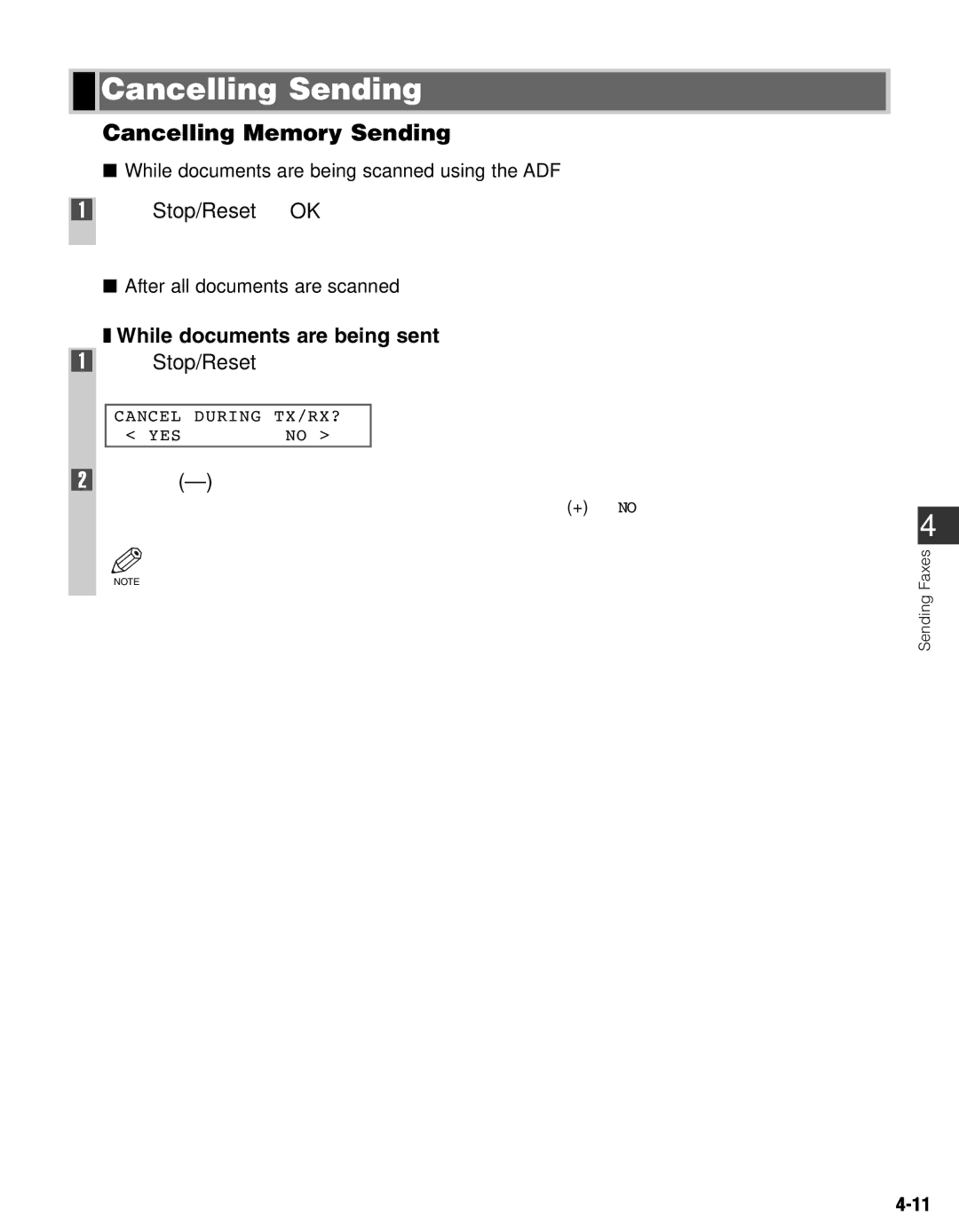Cancelling Sending
Cancelling Sending
Cancelling Memory Sending
■While documents are being scanned using the ADF
1Press Stop/Reset → OK.
•Scanning is cancelled.
■After all documents are scanned
❚While documents are being sent:
1 Press Stop/Reset.
• The machine asks you to confirm that you want to cancel.
CANCEL | DURING TX/RX? |
< YES | NO > |
2Press 4 (–) to cancel sending.
•If you change your mind and want to continue sending, press e (+) for NO.
•The machine prints an ERROR TX REPORT. (→ p.
• To cancel sending while documents are waiting to be sent → p.
NOTE
4
Sending Faxes