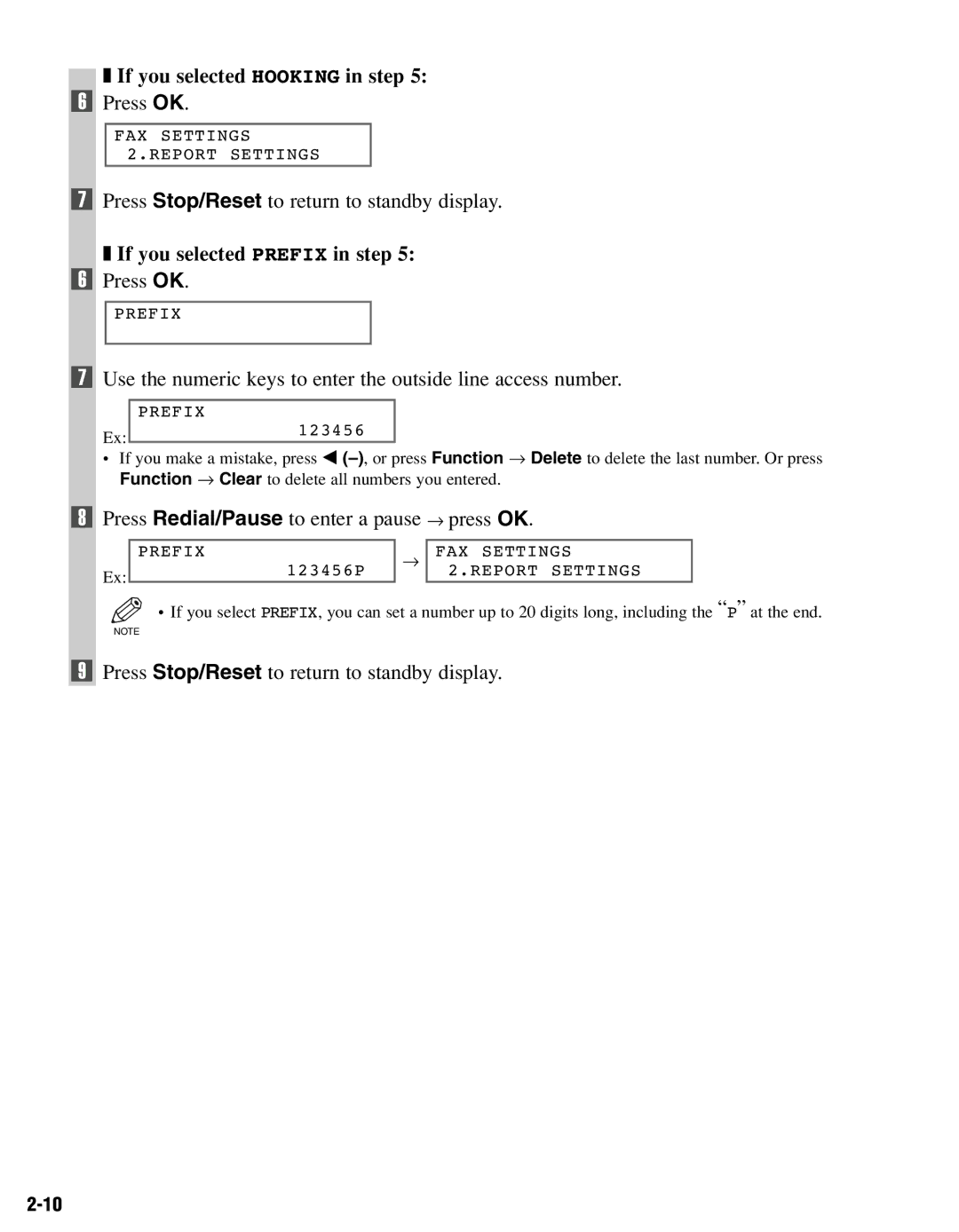❚If you selected HOOKING in step 5:
6 Press OK.
FAX SETTINGS 2.REPORT SETTINGS
7Press Stop/Reset to return to standby display.
❚If you selected PREFIX in step 5:
6 Press OK.
PREFIX
7Use the numeric keys to enter the outside line access number.
PREFIX
Ex:123456
•If you make a mistake, press 4
8Press Redial/Pause to enter a pause → press OK.
Ex:
PREFIX
123456P
→
FAX SETTINGS 2.REPORT SETTINGS
• If you select PREFIX, you can set a number up to 20 digits long, including the “P” at the end.
NOTE