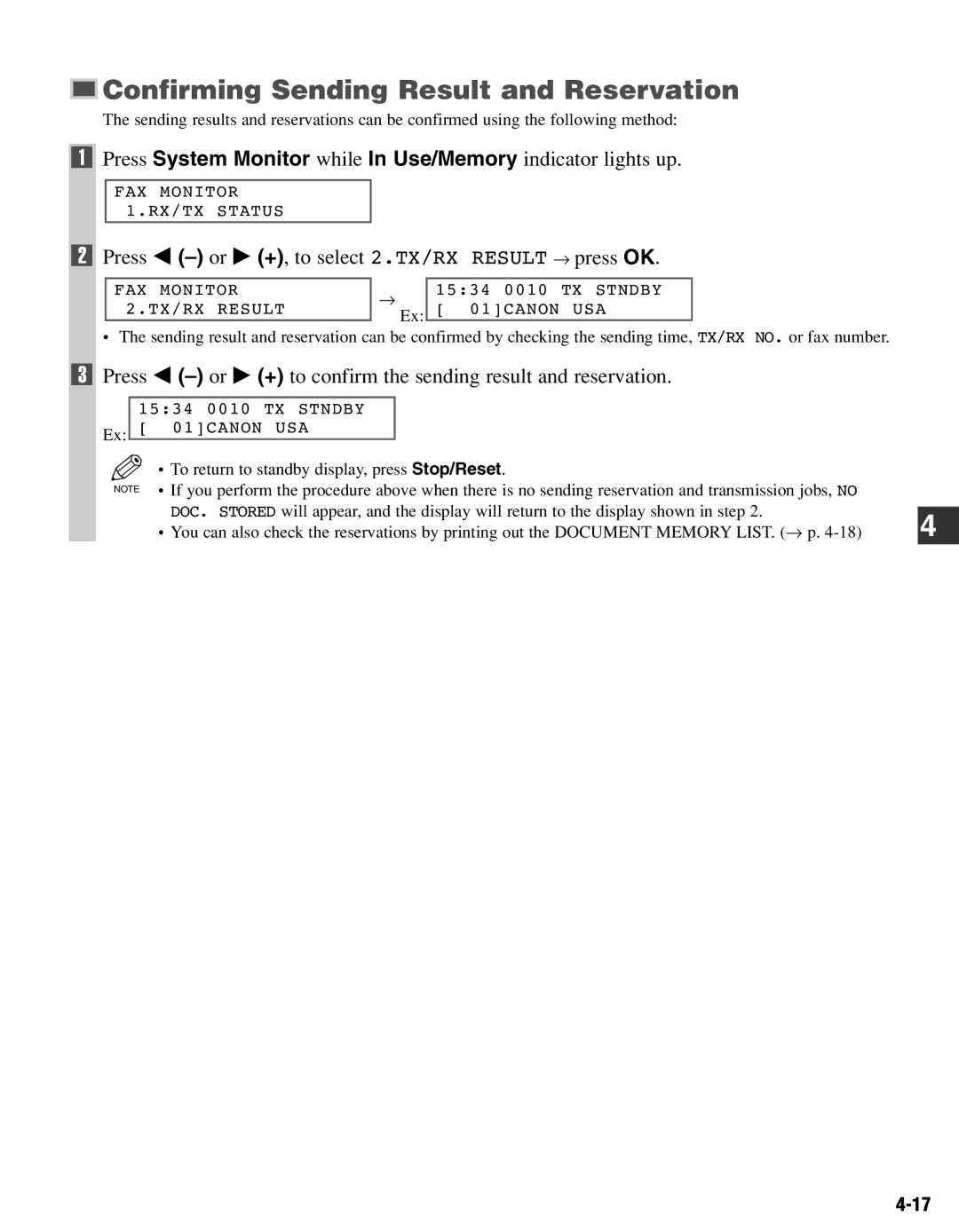Confirming Sending Result and Reservation
Confirming Sending Result and Reservation
The sending results and reservations can be confirmed using the following method:
1Press System Monitor while In Use/Memory indicator lights up.
FAX MONITOR 1.RX/TX STATUS
2Press 4 (–) or e (+), to select 2.TX/RX RESULT → press OK.
FAX MONITOR | → | 15:34 0010 | TX STNDBY | |
2.TX/RX RESULT | [ 01]CANON | USA | ||
Ex: |
• The sending result and reservation can be confirmed by checking the sending time, TX/RX NO. or fax number.
3Press 4
| 15:34 0010 | TX STNDBY |
Ex: | [ 01]CANON | USA |
| • To return to standby display, press Stop/Reset. |
NOTE | • If you perform the procedure above when there is no sending reservation and transmission jobs, NO |
| |
| DOC. STORED will appear, and the display will return to the display shown in step 2. |
| • You can also check the reservations by printing out the DOCUMENT MEMORY LIST. (→ p. |
4
Sending Faxes