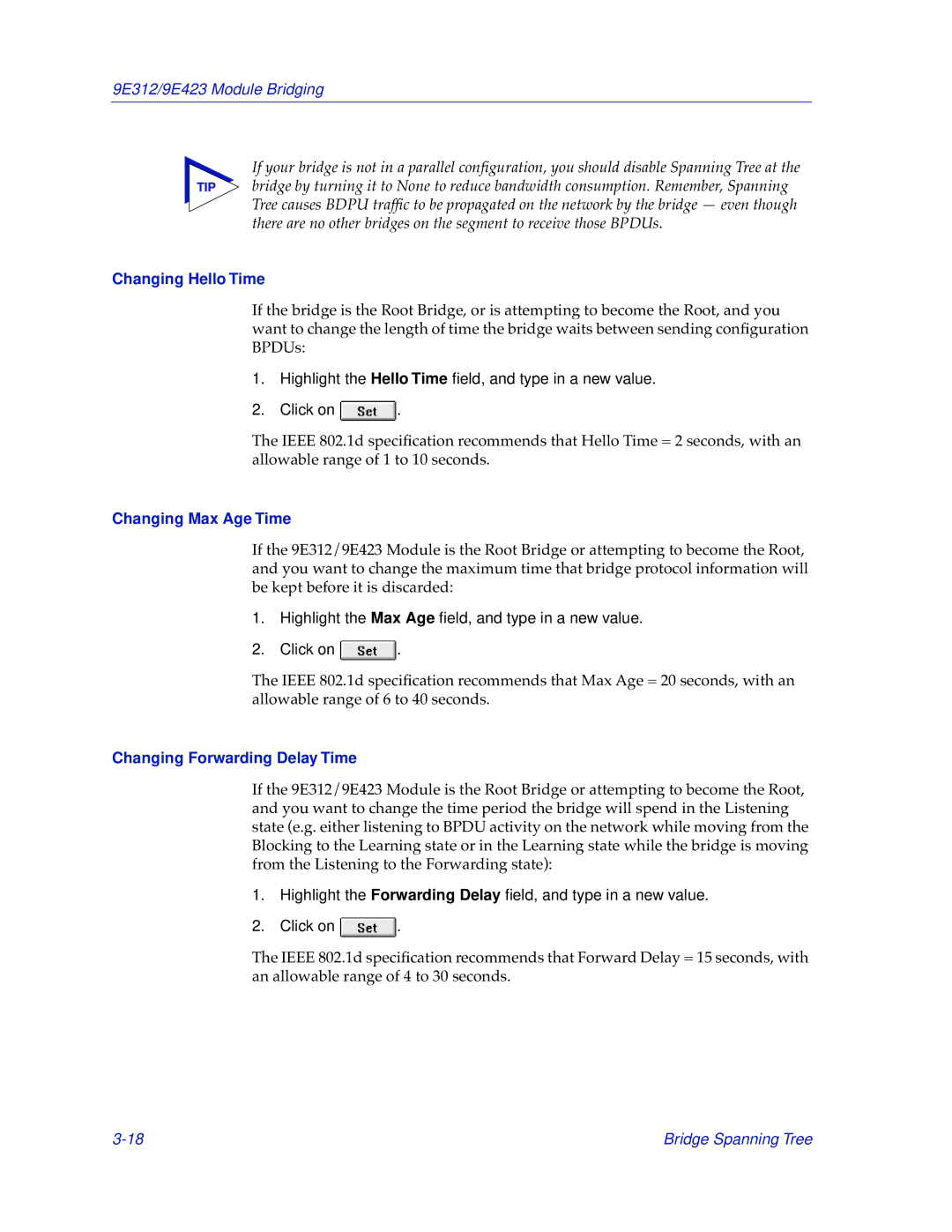9E312/9E423 Module Bridging
If your bridge is not in a parallel configuration, you should disable Spanning Tree at the
TIP bridge by turning it to None to reduce bandwidth consumption. Remember, Spanning Tree causes BDPU traffic to be propagated on the network by the bridge — even though there are no other bridges on the segment to receive those BPDUs.
Changing Hello Time
If the bridge is the Root Bridge, or is attempting to become the Root, and you want to change the length of time the bridge waits between sending configuration BPDUs:
1.Highlight the Hello Time field, and type in a new value.
2.Click on ![]() .
.
The IEEE 802.1d specification recommends that Hello Time = 2 seconds, with an allowable range of 1 to 10 seconds.
Changing Max Age Time
If the 9E312/9E423 Module is the Root Bridge or attempting to become the Root, and you want to change the maximum time that bridge protocol information will be kept before it is discarded:
1.Highlight the Max Age field, and type in a new value.
2.Click on ![]() .
.
The IEEE 802.1d specification recommends that Max Age = 20 seconds, with an allowable range of 6 to 40 seconds.
Changing Forwarding Delay Time
If the 9E312/9E423 Module is the Root Bridge or attempting to become the Root, and you want to change the time period the bridge will spend in the Listening state (e.g. either listening to BPDU activity on the network while moving from the Blocking to the Learning state or in the Learning state while the bridge is moving from the Listening to the Forwarding state):
1.Highlight the Forwarding Delay field, and type in a new value.
2.Click on ![]() .
.
The IEEE 802.1d specification recommends that Forward Delay = 15 seconds, with an allowable range of 4 to 30 seconds.
Bridge Spanning Tree |