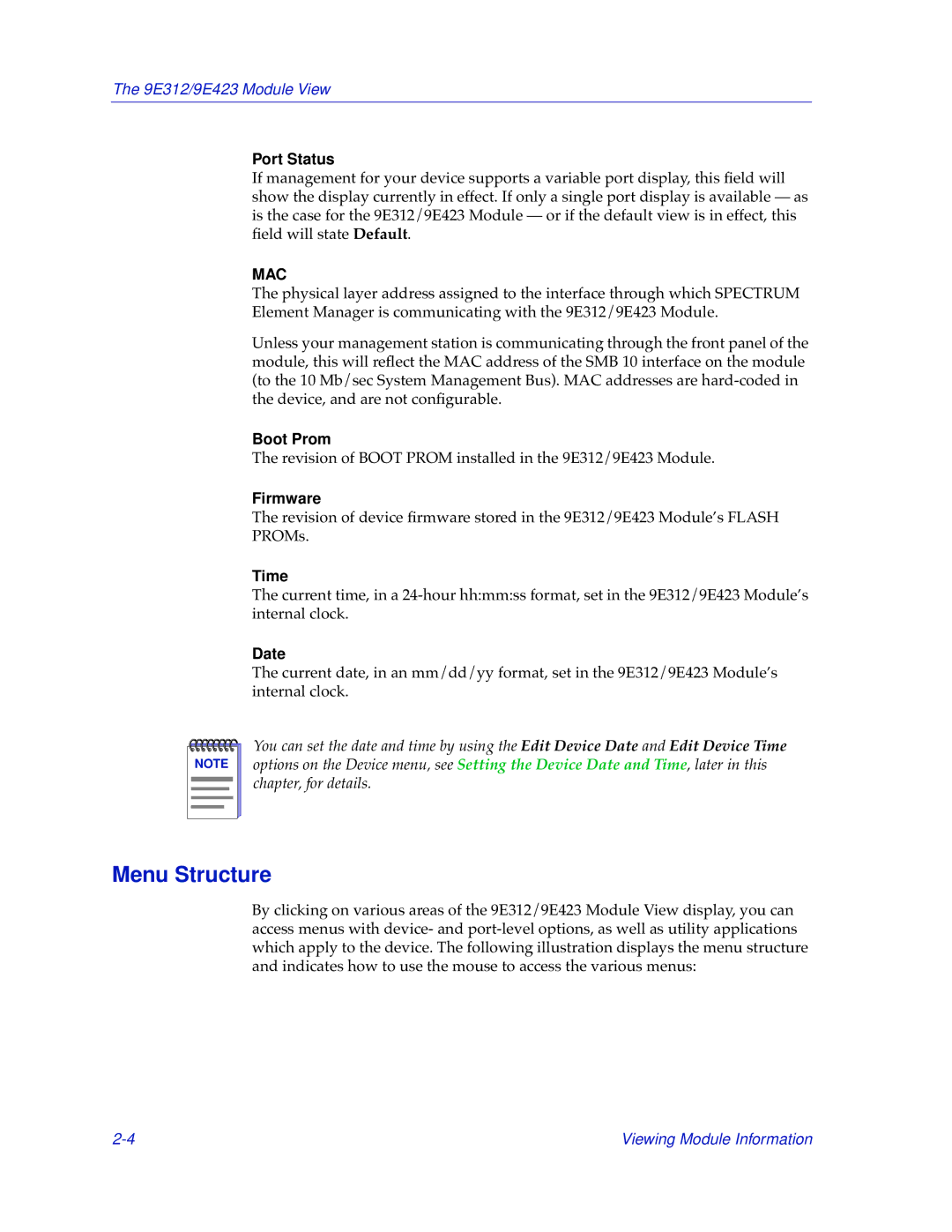The 9E312/9E423 Module View
Port Status
If management for your device supports a variable port display, this field will show the display currently in effect. If only a single port display is available — as is the case for the 9E312/9E423 Module — or if the default view is in effect, this field will state Default.
MAC
The physical layer address assigned to the interface through which SPECTRUM Element Manager is communicating with the 9E312/9E423 Module.
Unless your management station is communicating through the front panel of the module, this will reflect the MAC address of the SMB 10 interface on the module (to the 10 Mb/sec System Management Bus). MAC addresses are
Boot Prom
The revision of BOOT PROM installed in the 9E312/9E423 Module.
Firmware
The revision of device firmware stored in the 9E312/9E423 Module’s FLASH PROMs.
Time
The current time, in a
Date
The current date, in an mm/dd/yy format, set in the 9E312/9E423 Module’s internal clock.
NOTE |
You can set the date and time by using the Edit Device Date and Edit Device Time options on the Device menu, see Setting the Device Date and Time, later in this chapter, for details.
Menu Structure
By clicking on various areas of the 9E312/9E423 Module View display, you can access menus with device- and
Viewing Module Information |