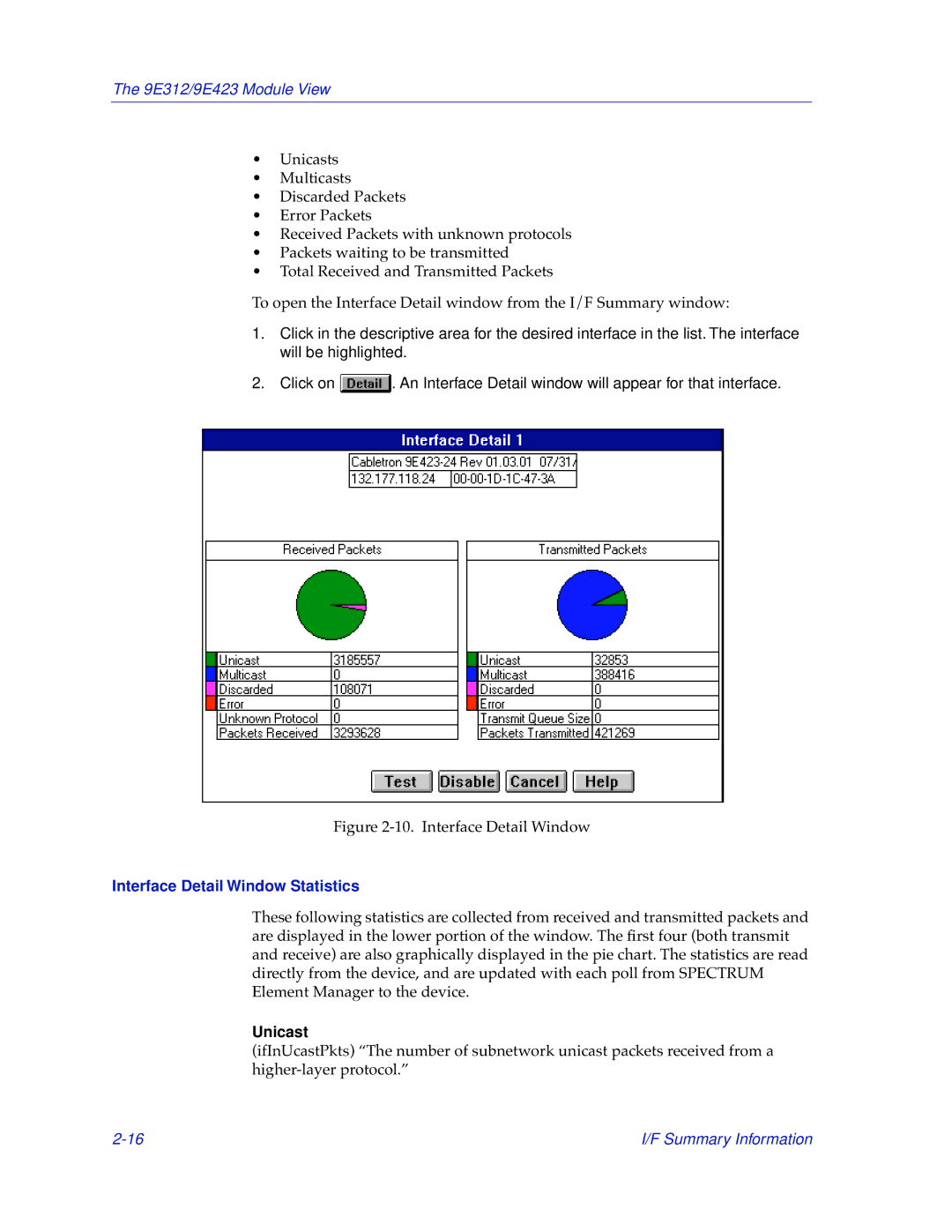The 9E312/9E423 Module View
•Unicasts
•Multicasts
•Discarded Packets
•Error Packets
•Received Packets with unknown protocols
•Packets waiting to be transmitted
•Total Received and Transmitted Packets
To open the Interface Detail window from the I/F Summary window:
1.Click in the descriptive area for the desired interface in the list. The interface will be highlighted.
2.Click on ![]() . An Interface Detail window will appear for that interface.
. An Interface Detail window will appear for that interface.
Figure 2-10. Interface Detail Window
Interface Detail Window Statistics
These following statistics are collected from received and transmitted packets and are displayed in the lower portion of the window. The first four (both transmit and receive) are also graphically displayed in the pie chart. The statistics are read directly from the device, and are updated with each poll from SPECTRUM Element Manager to the device.
Unicast
(ifInUcastPkts) “The number of subnetwork unicast packets received from a
I/F Summary Information |