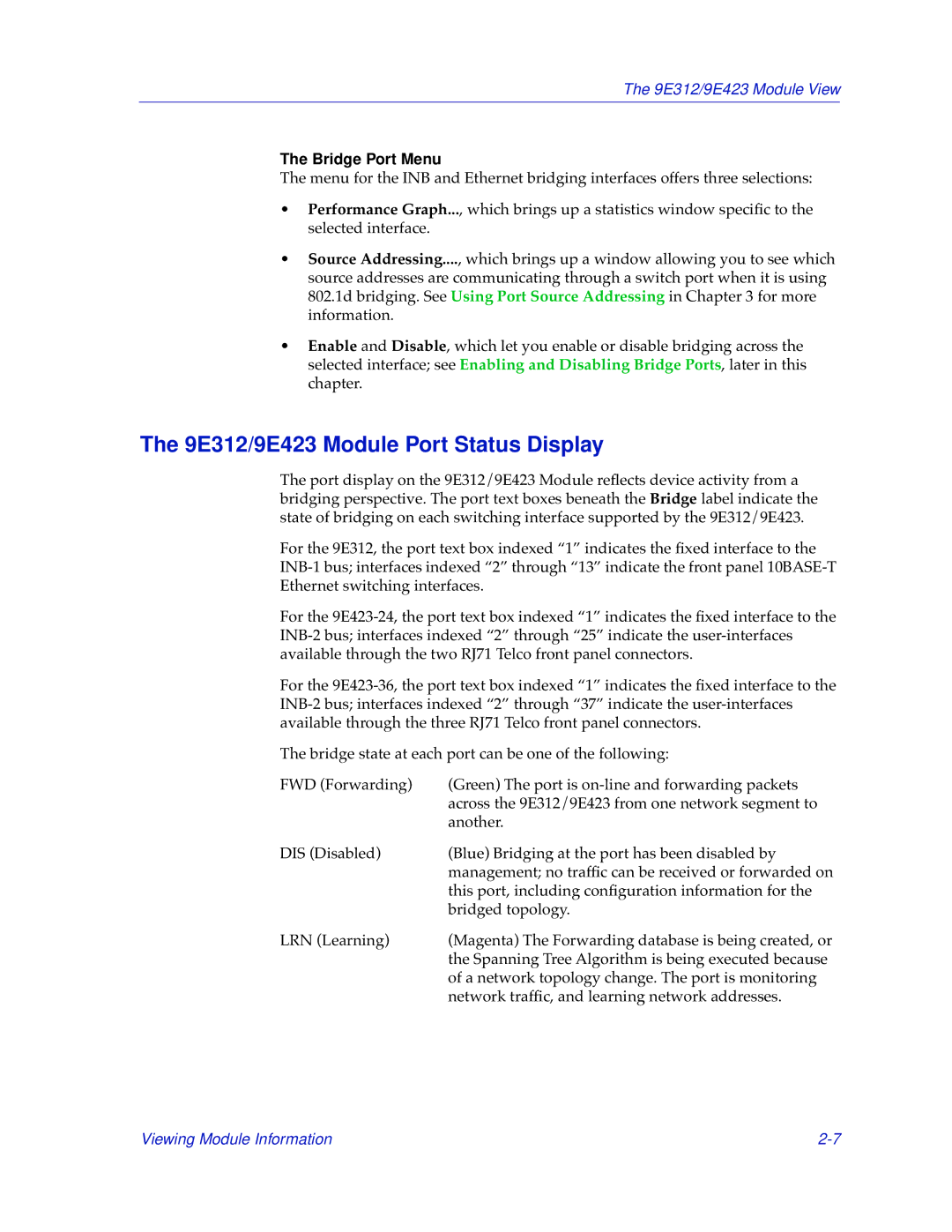The 9E312/9E423 Module View
The Bridge Port Menu
The menu for the INB and Ethernet bridging interfaces offers three selections:
•Performance Graph..., which brings up a statistics window specific to the selected interface.
•Source Addressing...., which brings up a window allowing you to see which source addresses are communicating through a switch port when it is using 802.1d bridging. See Using Port Source Addressing in Chapter 3 for more information.
•Enable and Disable, which let you enable or disable bridging across the selected interface; see Enabling and Disabling Bridge Ports, later in this chapter.
The 9E312/9E423 Module Port Status Display
The port display on the 9E312/9E423 Module reflects device activity from a bridging perspective. The port text boxes beneath the Bridge label indicate the state of bridging on each switching interface supported by the 9E312/9E423.
For the 9E312, the port text box indexed “1” indicates the fixed interface to the
For the
For the
The bridge state at each port can be one of the following:
FWD (Forwarding) | (Green) The port is |
| across the 9E312/9E423 from one network segment to |
| another. |
DIS (Disabled) | (Blue) Bridging at the port has been disabled by |
| management; no traffic can be received or forwarded on |
| this port, including configuration information for the |
| bridged topology. |
LRN (Learning) | (Magenta) The Forwarding database is being created, or |
| the Spanning Tree Algorithm is being executed because |
| of a network topology change. The port is monitoring |
| network traffic, and learning network addresses. |
Viewing Module Information |