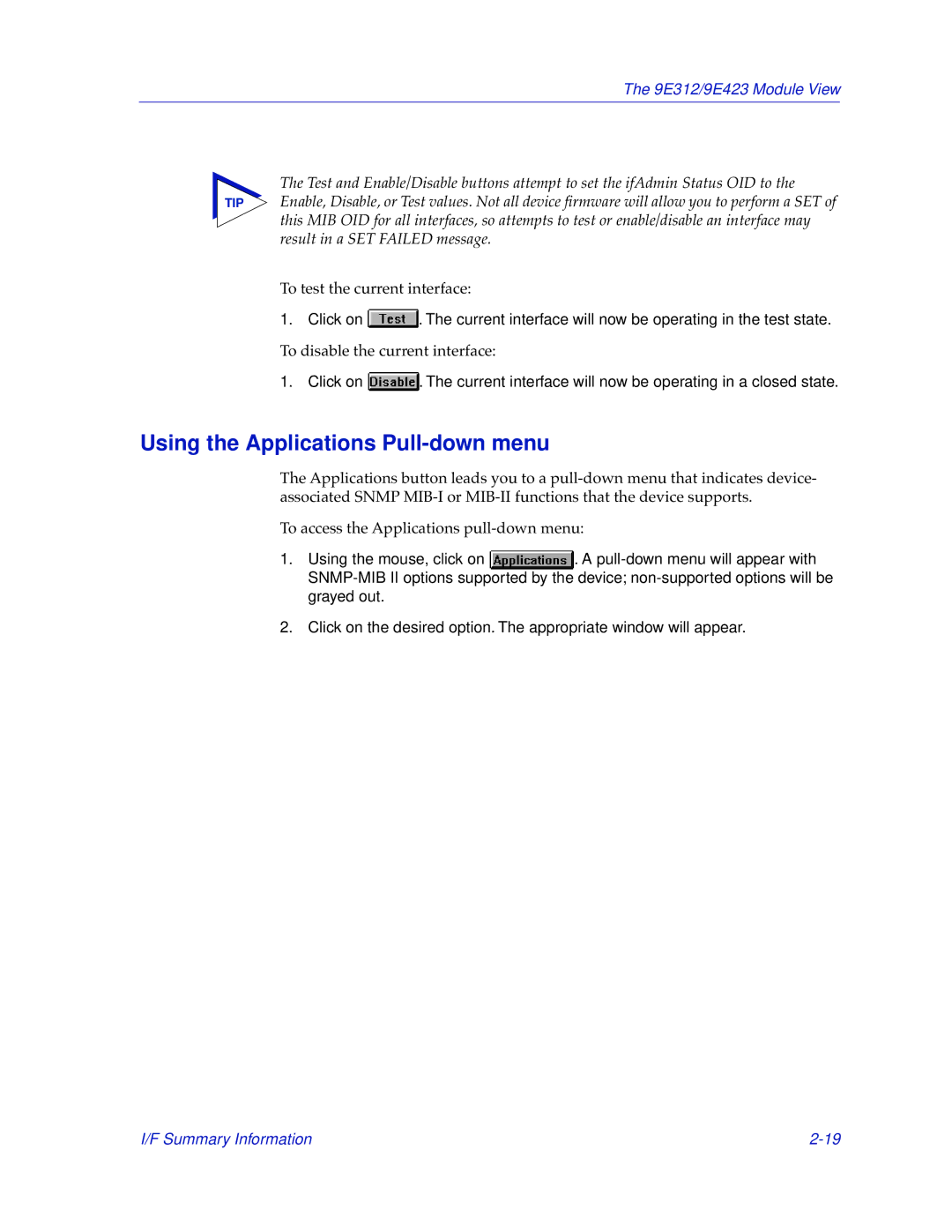The 9E312/9E423 Module View
The Test and Enable/Disable buttons attempt to set the ifAdmin Status OID to the
TIP Enable, Disable, or Test values. Not all device firmware will allow you to perform a SET of this MIB OID for all interfaces, so attempts to test or enable/disable an interface may result in a SET FAILED message.
To test the current interface:
1. Click on ![]() . The current interface will now be operating in the test state.
. The current interface will now be operating in the test state.
To disable the current interface:
1. Click on ![]() . The current interface will now be operating in a closed state.
. The current interface will now be operating in a closed state.
Using the Applications Pull-down menu
The Applications button leads you to a
To access the Applications
1.Using the mouse, click on ![]() . A
. A
2.Click on the desired option. The appropriate window will appear.
I/F Summary Information |