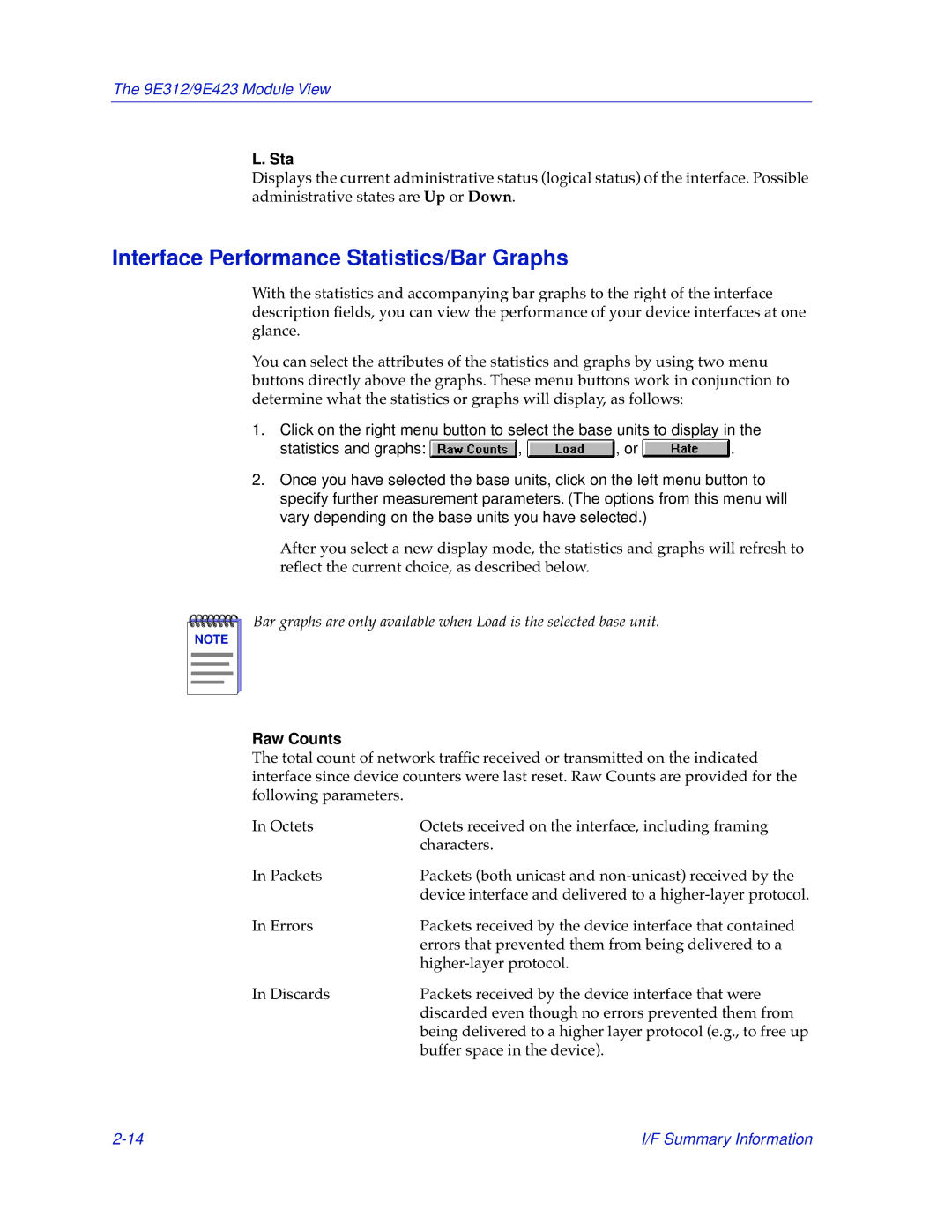The 9E312/9E423 Module View
L. Sta
Displays the current administrative status (logical status) of the interface. Possible administrative states are Up or Down.
Interface Performance Statistics/Bar Graphs
With the statistics and accompanying bar graphs to the right of the interface description fields, you can view the performance of your device interfaces at one glance.
You can select the attributes of the statistics and graphs by using two menu buttons directly above the graphs. These menu buttons work in conjunction to determine what the statistics or graphs will display, as follows:
1.Click on the right menu button to select the base units to display in the
statistics and graphs: ![]() ,
, ![]() , or
, or ![]() .
.
2.Once you have selected the base units, click on the left menu button to specify further measurement parameters. (The options from this menu will vary depending on the base units you have selected.)
After you select a new display mode, the statistics and graphs will refresh to reflect the current choice, as described below.
NOTE |
Bar graphs are only available when Load is the selected base unit.
Raw Counts
The total count of network traffic received or transmitted on the indicated interface since device counters were last reset. Raw Counts are provided for the following parameters.
In Octets | Octets received on the interface, including framing |
| characters. |
In Packets | Packets (both unicast and |
| device interface and delivered to a |
In Errors | Packets received by the device interface that contained |
| errors that prevented them from being delivered to a |
| |
In Discards | Packets received by the device interface that were |
| discarded even though no errors prevented them from |
| being delivered to a higher layer protocol (e.g., to free up |
| buffer space in the device). |
I/F Summary Information |