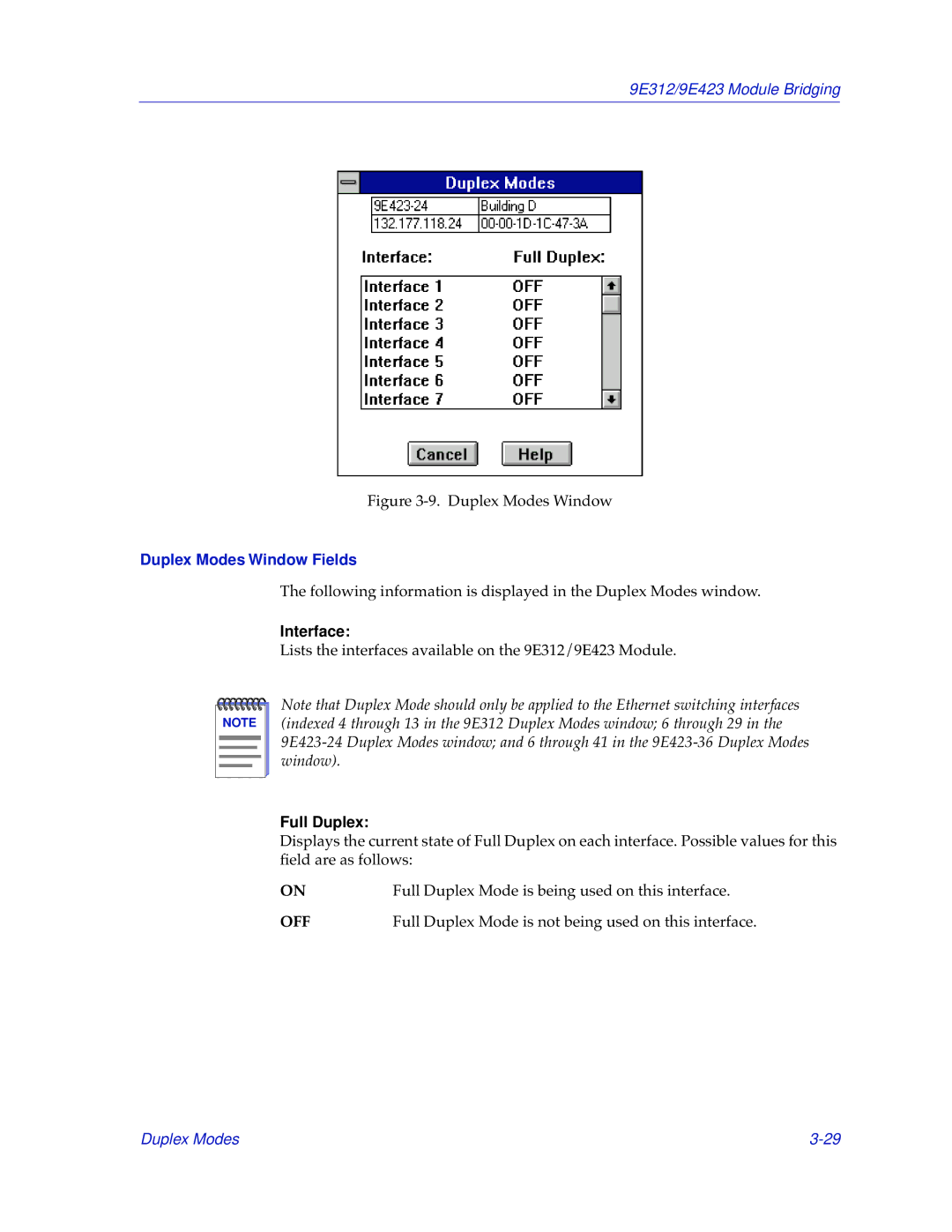9E312/9E423 Module Bridging
Figure 3-9. Duplex Modes Window
Duplex Modes Window Fields
The following information is displayed in the Duplex Modes window.
Interface:
Lists the interfaces available on the 9E312/9E423 Module.
NOTE |
Note that Duplex Mode should only be applied to the Ethernet switching interfaces (indexed 4 through 13 in the 9E312 Duplex Modes window; 6 through 29 in the
Full Duplex:
Displays the current state of Full Duplex on each interface. Possible values for this field are as follows:
ON | Full Duplex Mode is being used on this interface. |
OFF | Full Duplex Mode is not being used on this interface. |
Duplex Modes |